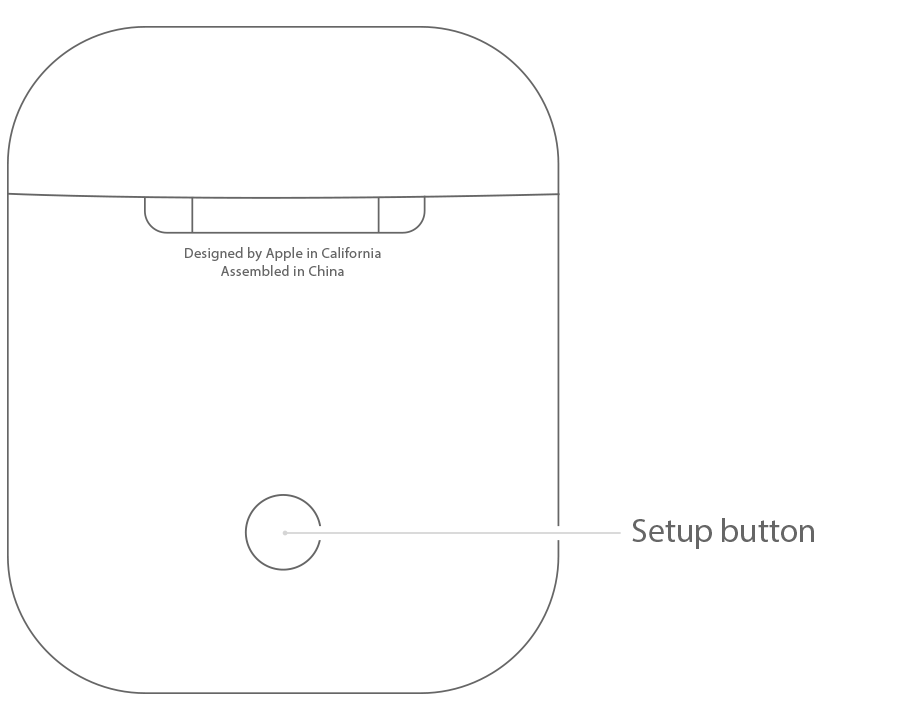I've had an ongoing exchange with Apple engineering on this issue for about a month. I think the problem is between the AirPods, Apple Watch and other Bluetooth devices (in my case, specifically Tiles) the number of simultaneous Bluetooth connections supported by iPhone hardware is being exceeded. My reasoning is thus:
- AirPod earpieces are separate, so each one needs its own connection - thus, 2 connections
- Phone calls (and Siri, BTW) use a different Bluetooth profile - 2 more connections
- Tile app uses 1 connection for each Tile in range - In my case, in some locations, 5 connections
- Apple Watch uses 1 control connection plus the audio connections for AirPods - 3 more connections
- Fitbit ONE uses a connection - 1 more connection
You can see how this adds up.
If I delete the Tile app the problem resolves. Likewise, if I put the watch into Airplane mode it resolves. Both of these actions reduce the number of BT connections. In addition to Apple engineering, I also spoke to Tile's support centre. They were the ones who first suggested this.
If I move away from my cluster of Tiles, the problem seems to go away.