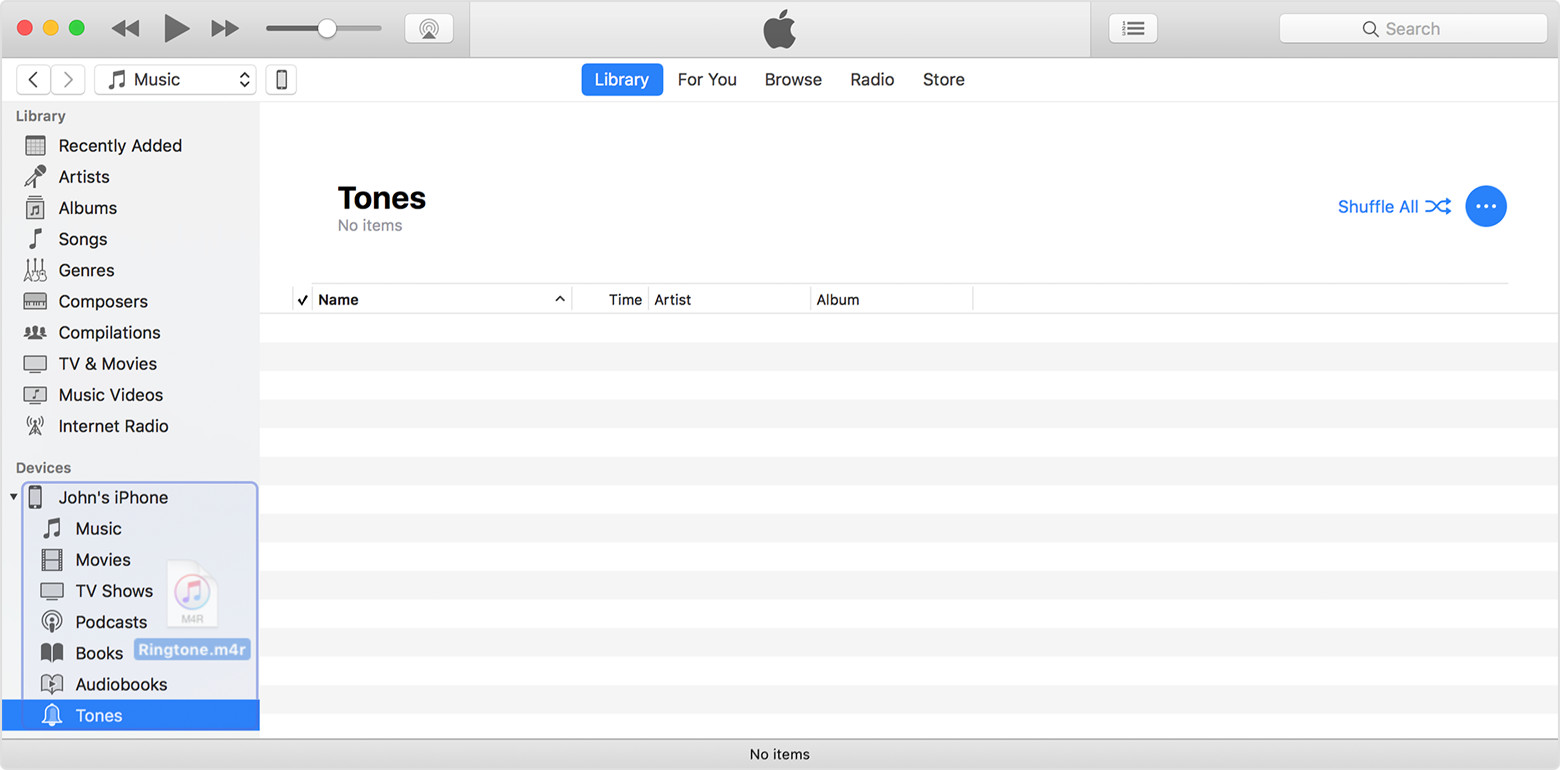irishwalsh wrote:
I found them in a Users folder, but I really don't understand what I should do next. Apple has done a really, really poor job of making this move and providing clear direction.
iTunes stopped copying iOS apps back to the computer two years ago with the introduction of app thinning in iOS 9. When you restore from iTunes apps are restored directly from the app store over Wi-Fi, just as they would be if you were restoring from iCloud. iOS 11 has dropped support for all 32-bit apps. You can, in principle, copy an existing app from your Mobile Applications folder to a device, but you won't be able to download new apps to that folder, or update those that are there, Apple is expecting everyone to manage their apps directly on the device. I haven't used iTunes to update apps in ages.
The iTunes File Sharing area is still there, although where possible it is better to use iCloud Drive or some other cloud service.
tt2