Hi Sarah,
First off, thank you so much for your response, I really appreciate the time you took to help me out 🙂
I'm afraid the above doesn't fix it. For a start my phone does have space to sync these files. In fact - and this is part of the problem I feel - the files don't actually exist on my computer, or in my itunes library. I bought / downloaded these a long long time ago, on a different computer and iPhone. This also might be part of the problem.
For the record, if I right-click on the files, I don't have any option to redownload them. And to add to the confusion, some of the songs that are greyed out are in my library (both on my Macbook and my iPhone) as perfectly normal files (see the first screenshot below), and some of the files were free on iTunes and are not available any more!
The second link in your reply also doesn't apply to me as I'm already manually managing my music (see the second screenshot below). If I delete my iPhone library and reupload all my music, the greyed out files will just reappear.
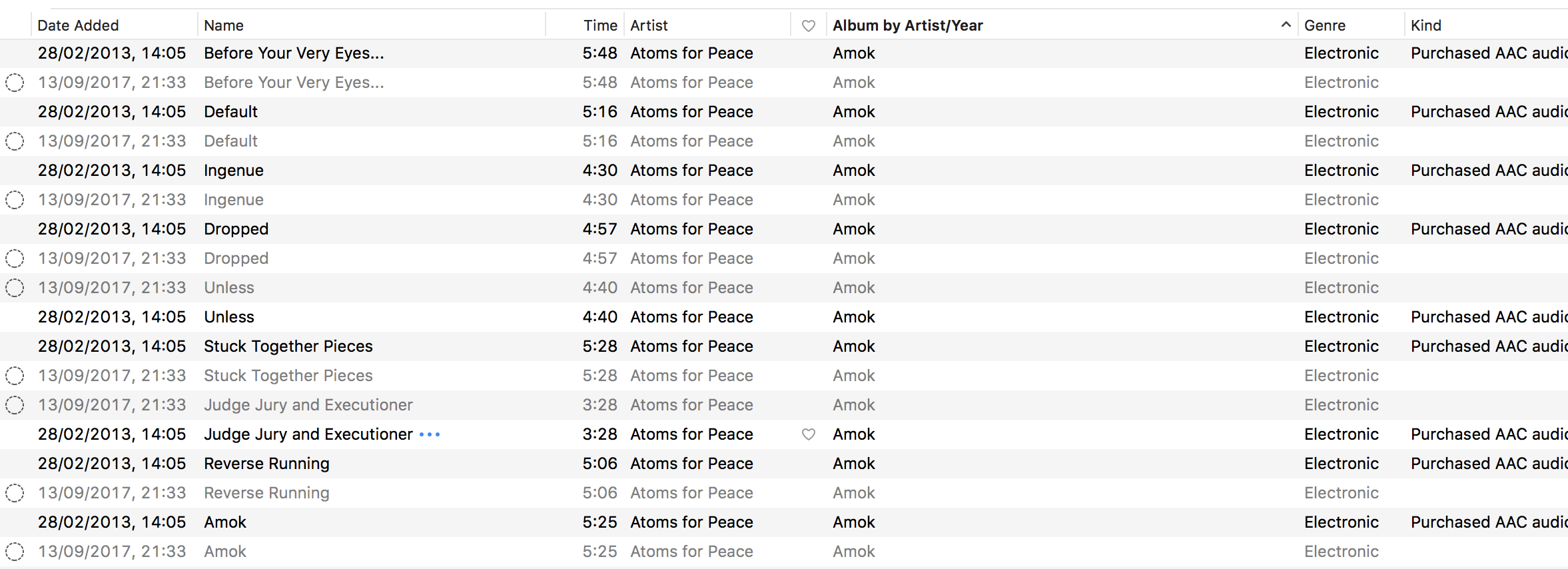
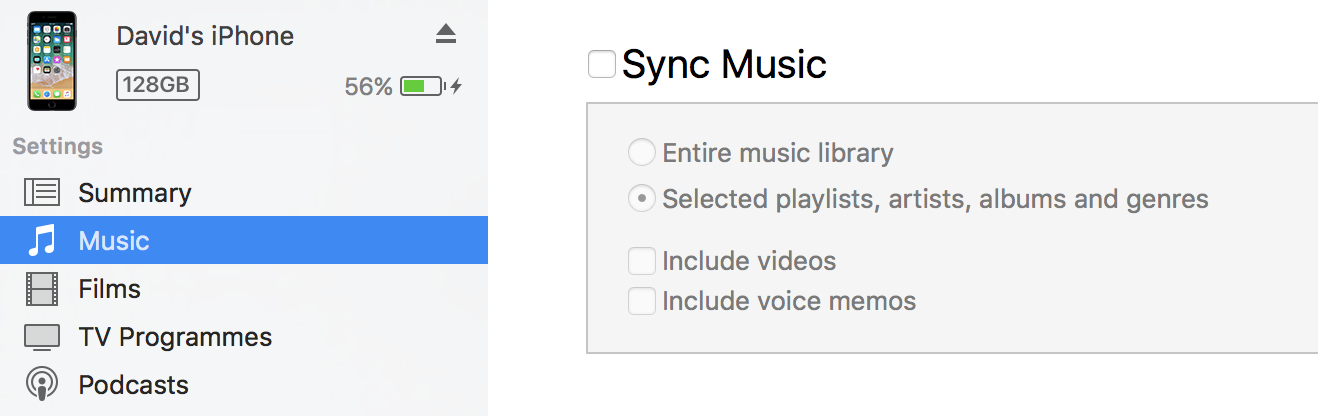
Do you have any other thoughts on how to fix this?
Thanks,
David
