I did some more testing. It appears that the stock symbol length isn't being accounted for correctly. I noticed that the NASDAQ and S&P 500 symbols display at a slightly small font size than everything else when my list is one line per company.
My own list displays correctly even when using a text size setting one notch below the largest.
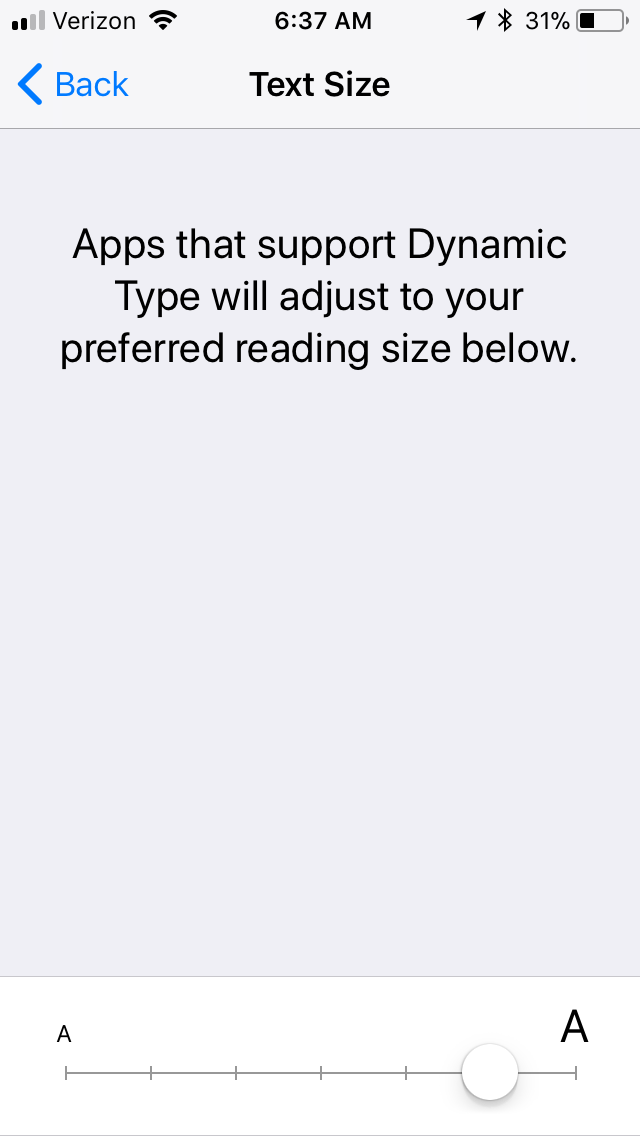
If I add a long symbol such as BTCUSD=X to my stock list, at first the symbol's font is small to fit the space.

However, after closing and restarting the Stocks app, the font size for BTCUSD=X is no longer smaller and I get the line wrap problem.

Hope this info helps the developer.