Hi,
I had the same issue and I figured out how to remove all those sticky saved password.
First of all I think this is due to the fact that those saved password are "broken" because they don't have any URL (normally you can't save a password without any URL) but maybe sometime Safari (The smartest browser of the univers) will sometime save a password without any URL. My broken entry was from a public hotspot with safari saved from a captive portal (maybe this is why it was broken).
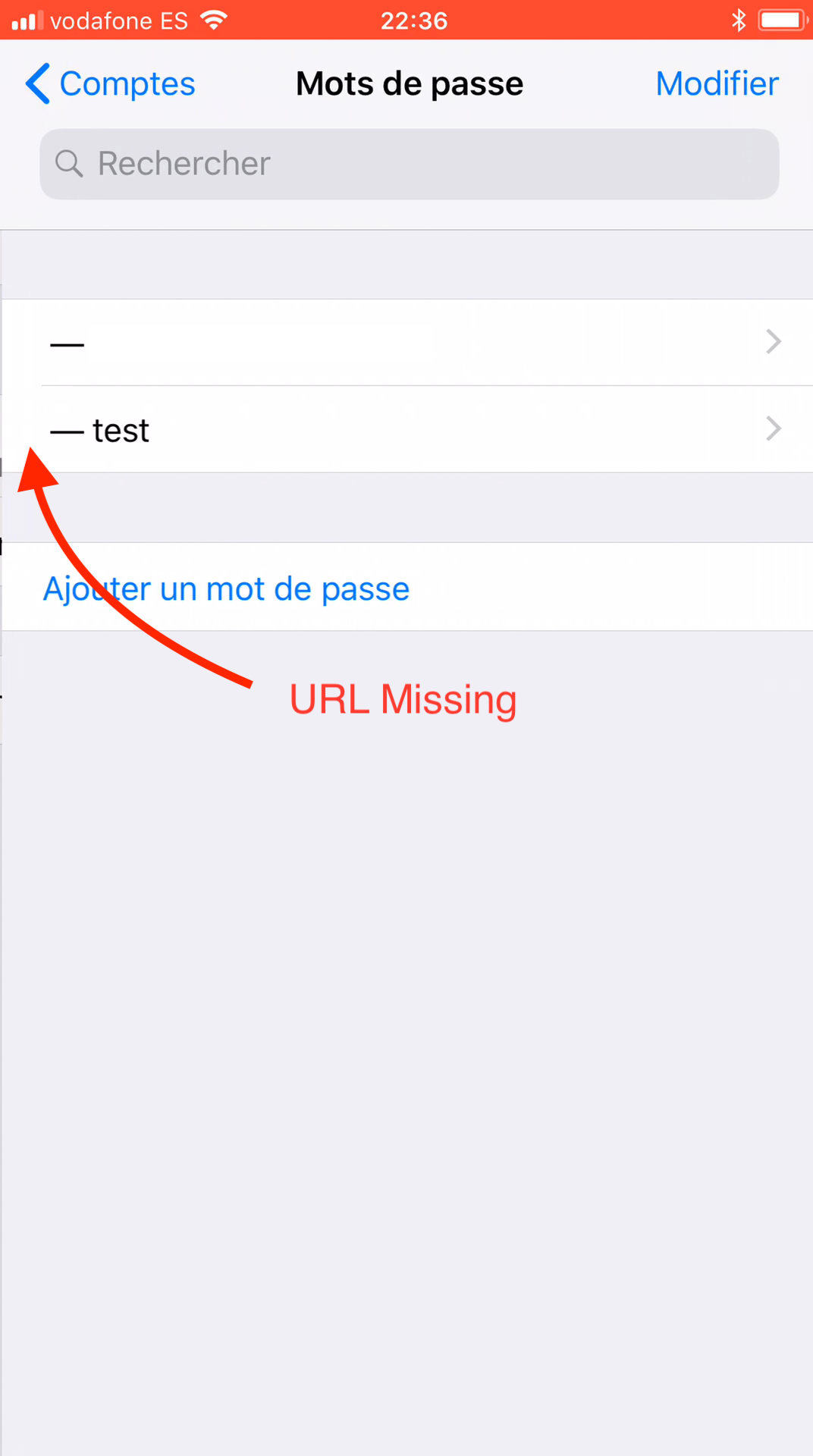
So in order to delete it, I tried to put an URL on the entry. (Sadly there is no way to do if from iOS, you will need to use a Mac with your iCloud configured in it (and make sure to sync the keychain / password with iCloud))
Then in the Applications/Utilities/Keychain Access.app select the iCloud keychain
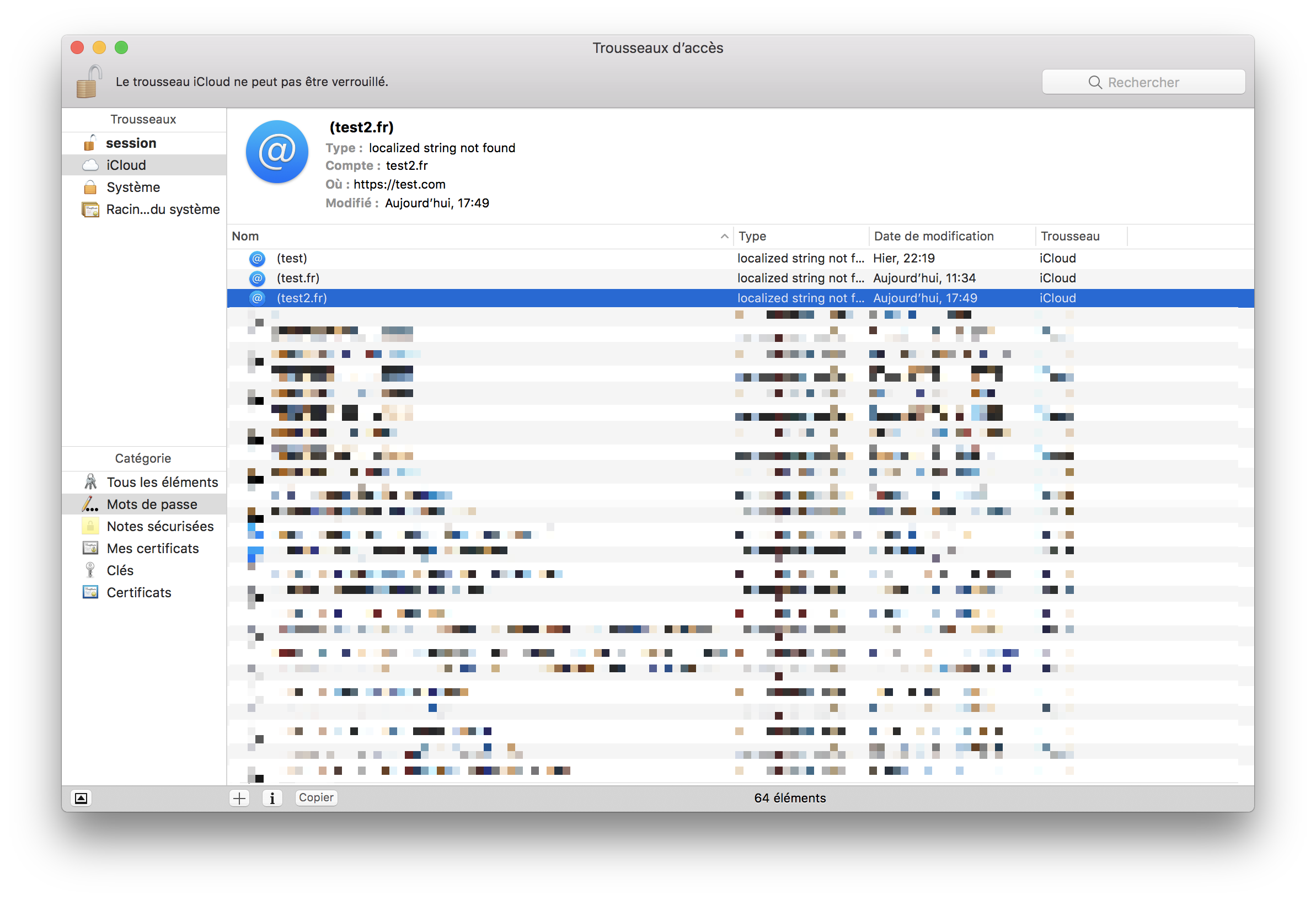
Then edit the broken entry (you can easily find them shorting the type column and search for "Localized String Not Found)
And then adding an URL
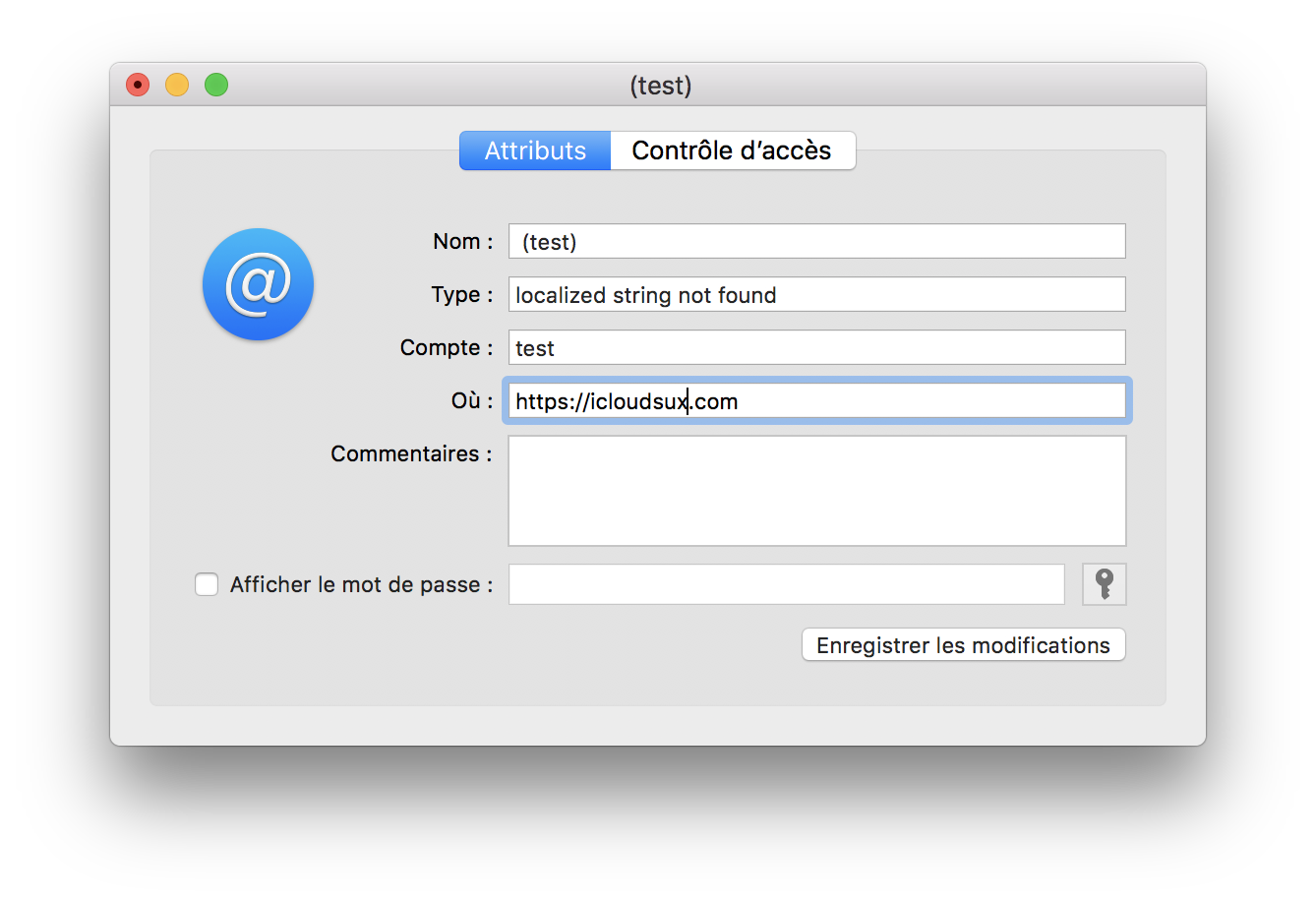
And now they show up on iOS correctly and now if we try to delete them, they will not reappear.
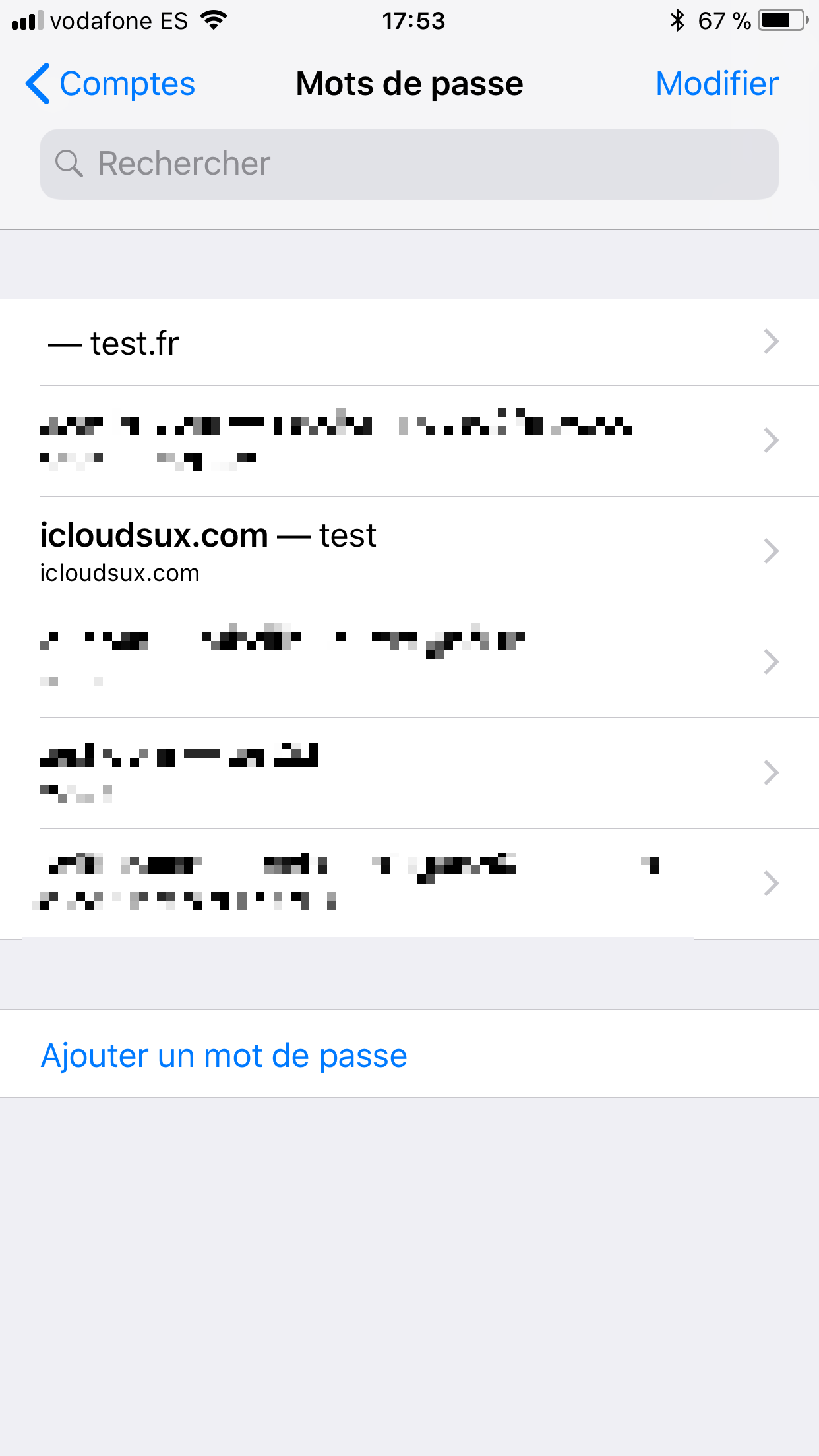
This is why I love Apple, it just work (sometimes).
If your other devices doesn't pickup all the changes from iCloud, try to disable and enable the password sync from your iOS device, I just did it on my iPad.
