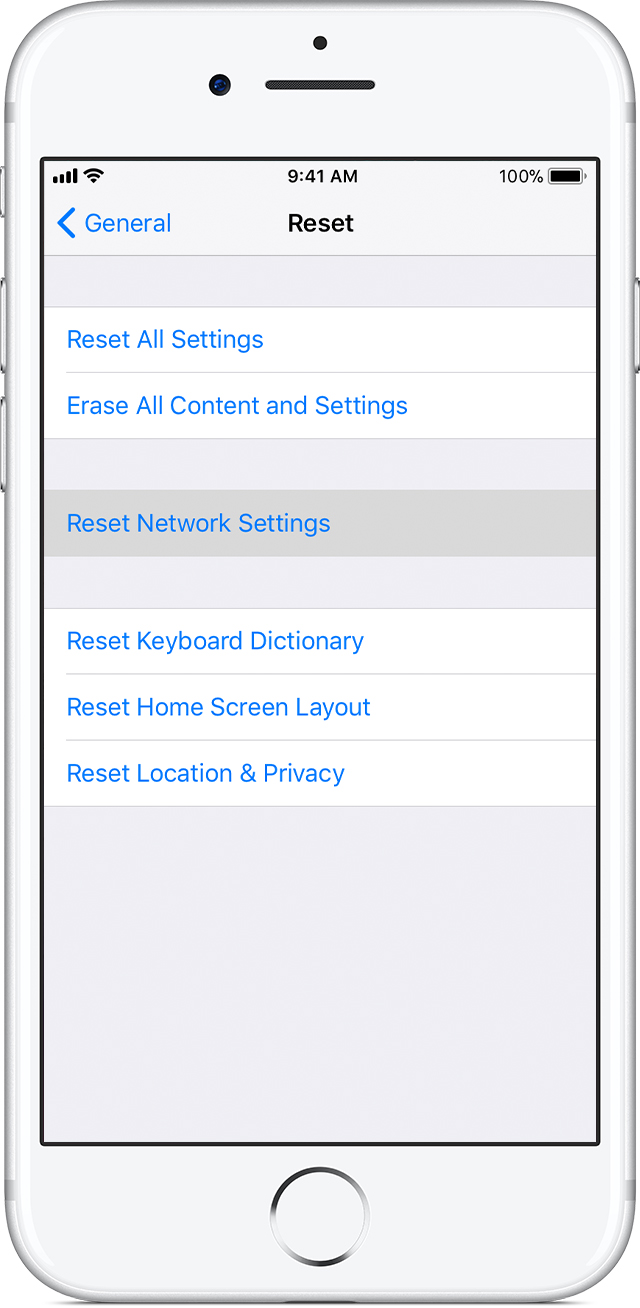Voicemail is asking for a password first time ever on iphone 6
When pressing on my voicemail icon for my iPhone 6, my list of voicemails is missing and in place is a prompt to enter my voicemail password. I have never had this happen in all the years I've owned an iPhone. I tried to enter a password in my settings, and would stick on saving the password. Anyone know what's going on? I just updated to ios 11.1.
iPhone 6, iOS 11.1