Hello Dizang,
I am also a student who regularly uses an
iPad in learning at a private school in the UK.
Like how other people said, you can also use apps like
documents and other things to access files.
In terms of that, accessing your iPad's files is
very restricted as apple doesn't want you to mess up your iPad.
if you want an application to hold your files in, use google drive.
I always use google drive in school and i have all my subjects in certain files.
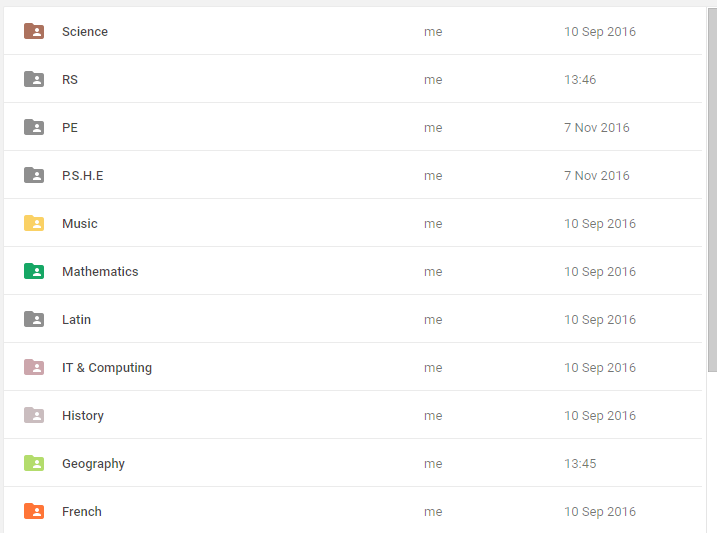
if you want to know what file type does apple use its .app and
Microsoft uses .exe (Microsoft executable), I'm not completely
sure what you want, but here.
If you want to know how to make a folder and hold certain apps:
1. Hold the app and drag it to the app you want
2. It will form a folder, and put any other apps you want there.
If you want to know what apps work with both windows and apple:
All Google apps, can be accessed from both windows and apple.
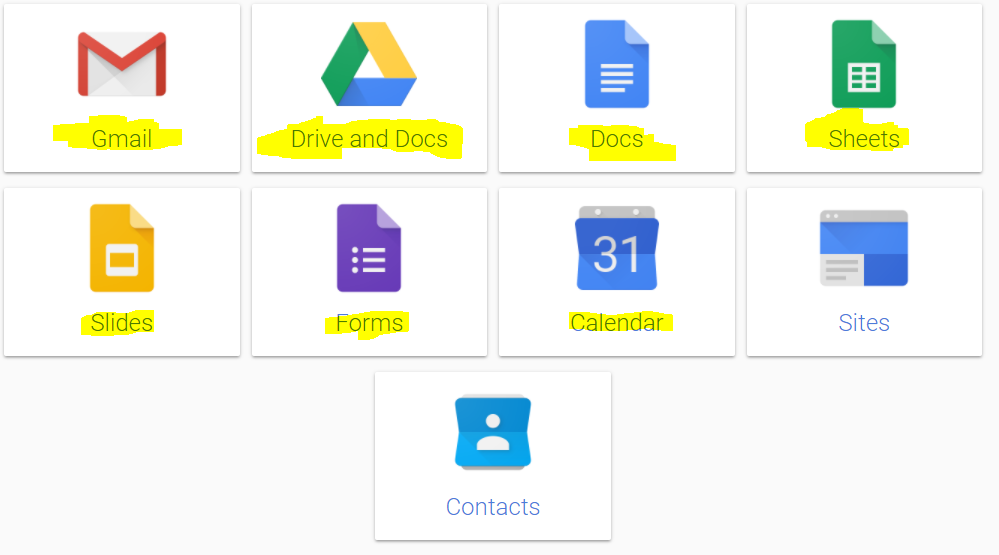
the highlighted are apps that can be downloaded as apps from the app store
that sync with your online windows work so you can easily access.
Or you can download the Microsoft apps and create a Microsoft account,
and sign in on the app on your computer. Here are the lists of apps,
Microsoft Corporation Apps on the App Store.
You can look around there for apps you use on your computer.