Just to add there is a secondary problem which is possible.. the temperature sensor on the power supply could be faulty. At the moment this is not amenable to DIY repairs.
The actual temperature of the TC is not actually over its limit.. but the sensor is giving false readings to the processor and fan controller.
Put your hand on the unit and feel if the Temperature at the top is hotter than expected.. you should also check the exhaust air underneath.. one side draws air in.. power inlet side.. and the opposite side the exhaust air flows out .. the temperature of exhaust should be at most a couple of deg warmer.
Check the fan speed and temperature in the airport utility diagnostic..
NB that Apple removed this function at Sierra (or H.S. not sure which).
The details are in a couple of threads
Airport is warning of overheating
Re: why is my airport extreme overheating?
As you can see this issue is reported fairly frequently..
Often it is a faulty or clogged fan. But the sensor .. particularly on the power supply is on a long lead relative to the other sensors and seems to go faulty for lots of people.
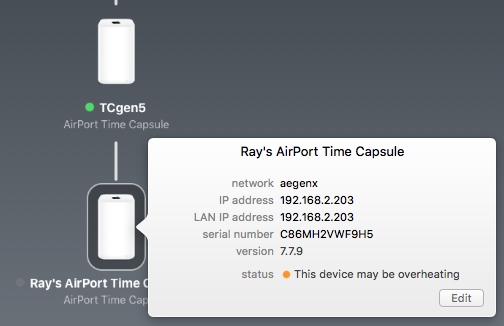
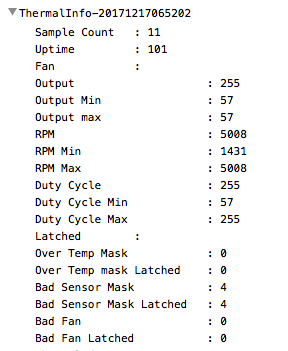
Let me point out a few items in this.
The Fan is PWM controlled.. So the min duty cycle is 57 which gives a speed of around 1500 rpm and is near silent.
When the device overheats (or gets wrong temp from sensor).. it increases the fan speed.. in this case as it tripped over it goes to its max duty cycle.. 255 and is now running at 5008 rpm.. which is noisy as blazes and gives the overheat warning.
If you look further you can see this is bad sensor.. Bad Sensor Mask has 4 in it.. Not a bad fan which is still 0.
If you check the temperatures down the list.
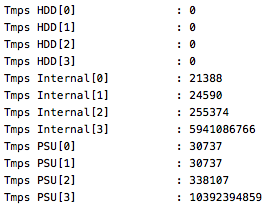
This does not give us readable to human numbers.. but if I look at the (internal firmware) to which I have access.. One of the numbers is nonsense.. -125. I am not at all sure how the diagnostics numbers relate to the actual numbers. If you compare to the good Time Capsule it is actually about the same with one of the numbers being several orders bigger than the others.
envstat
Current CritMax WarnMax WarnMin CritMin Unit
[accel0]
Accl X-Axis: -1005 0 0 0 0 none
Accl Y-Axis: 15 0 0 0 0 none
Accl Z-Axis: -11 0 0 0 0 none
Accl Temp: -1 0 0 0 0 none
[applfan0]
Fan_rpm: 5008 RPM
T_hdd: 0.000 degC
Fan_dcy: 255 0 0 0 0 none
[emc141x0]
T_internal: 24.625 degC
T_external1: -125.000 degC
T_external2: 27.875 degC
T_external3: 29.375 degC
I beat the problem briefly at least.. with some tricks.. like reversing the transistor sensor type.. then I tried grounding one side of the connector.. both of which worked for a time.. several months all together.. but now the fan is screaming again.. and I am trying to access the sensor chip.. to see if I can simply stop it reading that sensor.. I have got the SMB bus address and register but so far cannot write the change.. so more to come.
BTW.. Anyone with more digital electronics experience is very welcome to assist.. I am from the days of Valves.