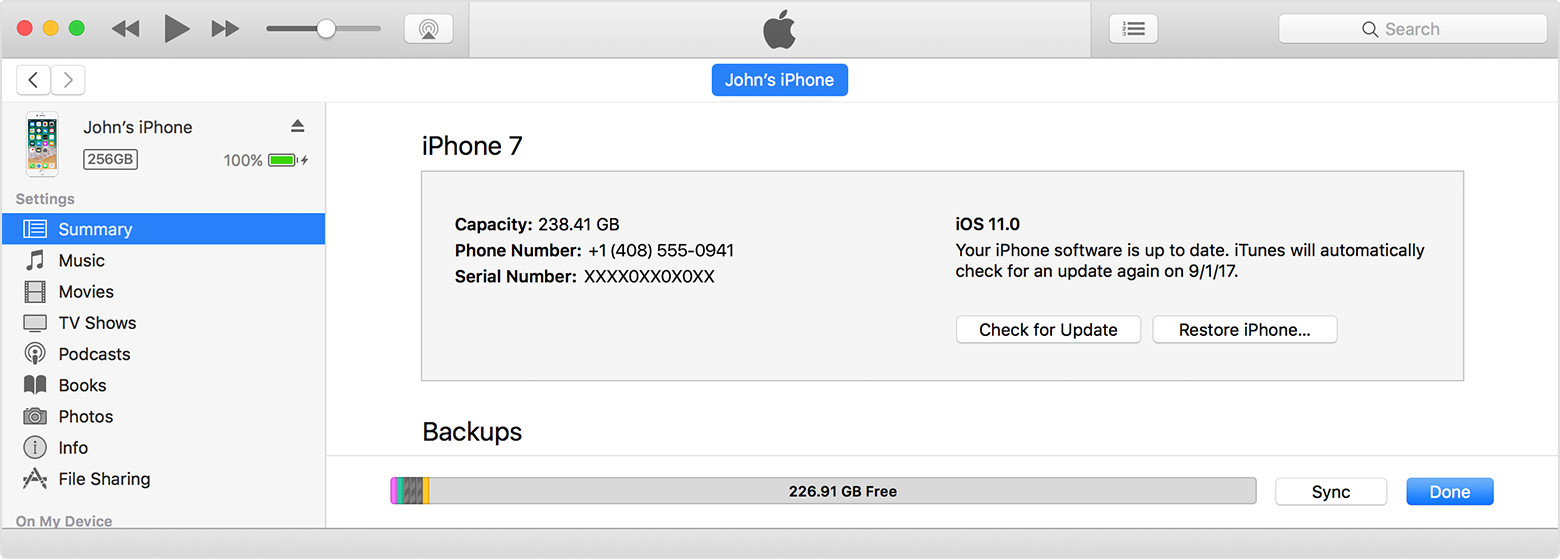iPhone + iPod both erased with synch today
I wanted to add a playlist to both my iPhone (5s) and iPod Classic today. Until today always worked perfectly. Settings are to synch only checked stuff, which on my iTunes still shows up as checked.
iPhone was erased, still shows up on the iTunes when I click device as what I want ....just doesn't actually sync anything.
Crazy enough, so was the iPod. Completely erased. Everything is checked, just doesn't sync anything when I click sync now.
HELP?