I noticed the only folders were 2017, 2016, and 2015.
That is normal. The Masters folder organized by the date of import, not by the date the photos have been taken. And if a library is upgraded to a new version of Photos or repaired, the Masters folder may get rearranged and all oder photos moved to the same yearly folder. And if you are using iCloud Photo Library, the older photos may not be stored in the Masters folder at all, but only in iCloud.
The Masters folder is meant to be read by Photos, but it is not useable as a user interface.
In addition to the AppleScript that Larry pointed to, you can use PowerPhotos to find large image files. The free trial version of PowerPhotos can help you to see the file size of the photos in your Photos library in a more convenient way. You can sort the photos by file size in list view - just use the column view in PowerPhotos and add the Size column like this:
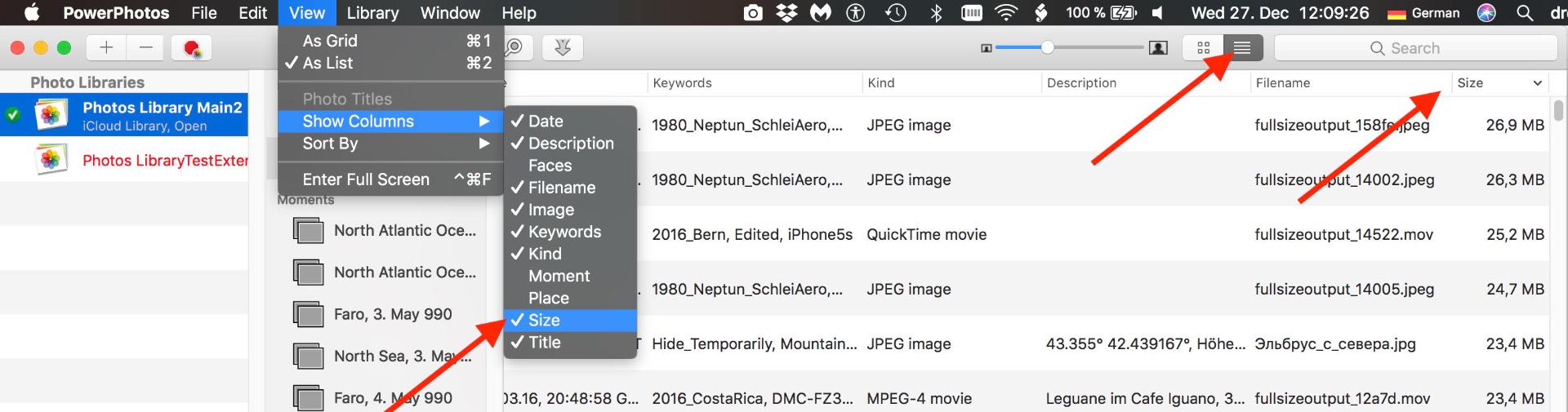
Then click the Size column to sort by the file size.
When I do that, I can see that the largest files are images I edited in an external editor, that returned a gigantic jPEG file. external editors will create very large JPEGs as an additional quasi-master, and these files may not appear in your Masters folder, but in the folder Resources in the Photos Library.