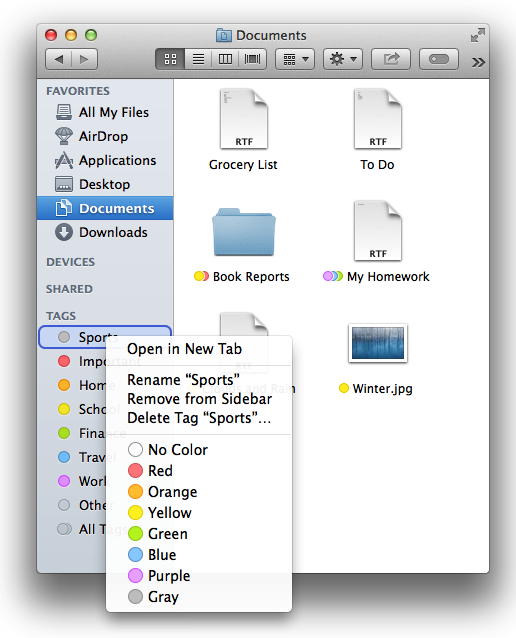How can I reset the finder tags?
Please see the image below. On the left is how finder is organizing my folders; on the right is how I've set up my tags - not matching up. HELP! I need to reset these tags - not being able to organize my work is driving me crazy.
I searched for this answer and found this: How to reset Finder tags to default? Didn't work.
iMac 27-inch, Retina 5K, 2017