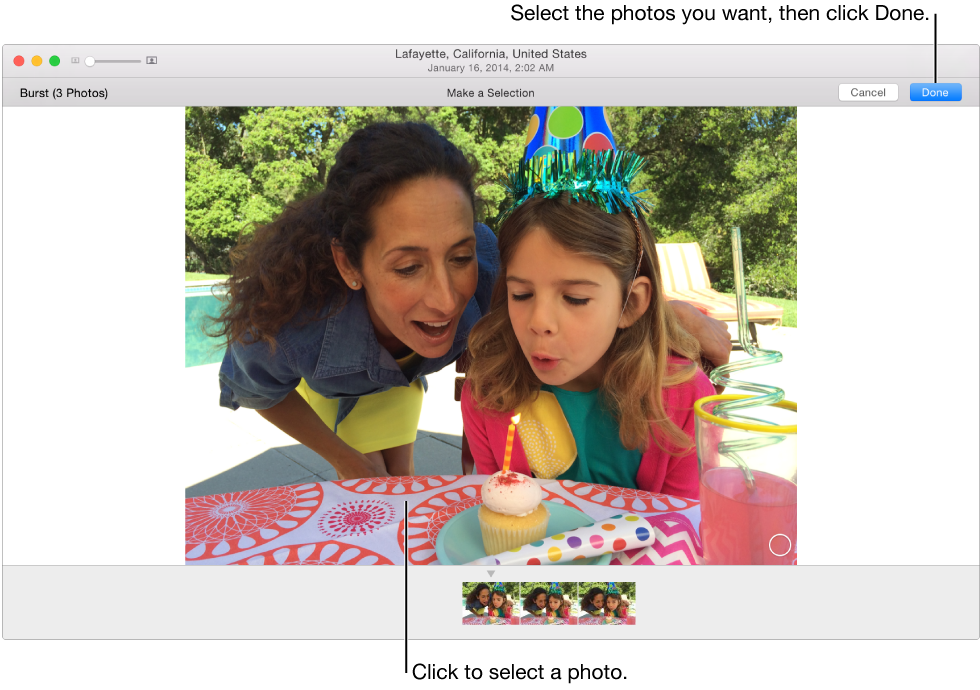How do I save 4K picture to imac
First time using 4K preburst. import to photos on imac results in MP4 file. I can see all the individual photo’s, but i do not see how i can select and save the one picure i want as a jpeg photo. Must be simple, any tip?