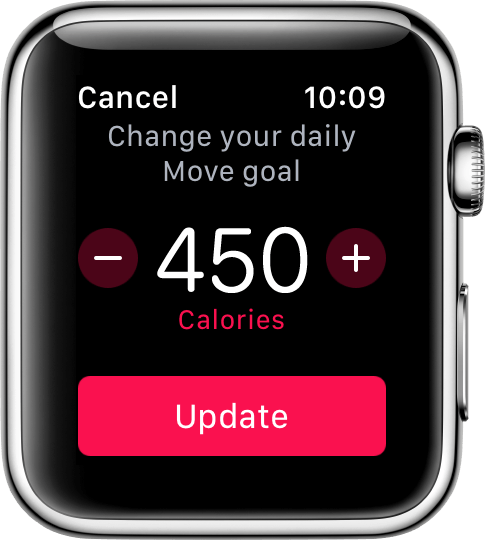Hi
Yes, Move goal recommendations are still offered by the Activity app.
The Move goal is initially set based on the activity level that you selected when setting up the Activity app.
On Monday of each week, the Activity app provides a Weekly Summary via the Notification Centre on your Apple Watch. At the foot of the summary, a new Move goal (Active calories) may be suggested. If so, this will be based on your previous activity performance, along with the option to adjust the goal.
The Move goal can also be changed at any other time to any level that you wish:
- Open the Activity app on your watch:
- When viewing the time on your watch face, tap on the Activity rings icon / complication.
- Or go the Home screen (via a single press of the Digital Crown, when viewing the time on your watch) and tap on the Activity app icon (coloured rings).
- Press firmly on the screen and release > tap on Change Move Goal > change the goal.
More information:
Use the Activity app on your Apple Watch - Apple Support
Track daily activity