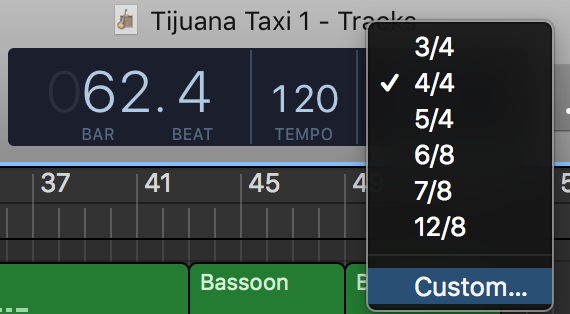I don't suppose tempo changes are captured when you open up a project on an iPad that you created on a Mac, is that correct?
My iPad 3 is too old to test this. I have always used it the other way round - start a song on my iPad, then finish the mix on my Mac.
GarageBand on a Mac has the ability to change tempo and transpose in the same song?
Yes, you make the Tempo Track visible and the Transposition track, and you can can adjust the automation curve for tempo and transposition.
GarageBand on a computer is very different from GarageBand on an iPad or iPhone. It has no touch screen, so you cannot play the touch instruments like on an iPad. But you can connect a midi keyboard an play and enter midi tracks, that are easy to edit. I like to edit the midi files in the score editor. It is easier to make a song arrangement as well, because we can name and rearrange the sections.
Can you go from 4/4 to 3/4 and back to 4/4 by stitching separate projects together?
I am simply stitching the 4/4 and ¾ projects together by saving the project to the Media Browser. Then I create a new project by importing the parts from the media browser to audio tracks.
At least, GarageBand for Mac allows a wide range of time signatures, not just the measly three signatures available on the iPad.