If you selected iCloud account and click on edit , yes it will open iCloud page you have to enter the Apple ID and password to enter the iCloud account .
Click on iCloud settings > then select mail .
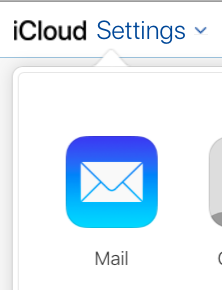
- Click the Action pop-up menu
 in the sidebar, then choose Preferences.
in the sidebar, then choose Preferences. - Click Accounts.
Delete an alias: Click Delete and finally click on done .
And also ,
An email alias is an email address that conceals your actual email address from a recipient. An alias can help you manage the email you receive, and monitor the sources of unwanted messages. You can both send and receive email from an email alias using an email on iCloud.com
With iCloud Mail, you can have up to three active email addresses, and you can turn an email alias on or off at any time. You can also delete email aliases that you no longer want to use. While turning off an email alias is temporary, deleting it is permanent. When an alias is turned off or deleted, email sent to that alias is returned to the sender.
Note: If you had five MobileMe email aliases when you moved your account to iCloud, you retain the five aliases. However, if you delete one of your five aliases, you can’t create a new one to replace it.
You can’t use an alias to sign in to iCloud.com, and you can’t use an alias to create a separate Apple ID.
 .
.