First of all, a compilation album is (as far as iTunes is concerned) an album with each song performed by a different artist, in other words, various artists appear on the album. A Greatest Hits Of... album, by one artist is not a compilation album (as far as iTunes is concerned).
Although iTunes may recognise a compilation album correctly, not all models of iPod do so unless the songs all have the correct information in their tags.
Once you have the album imported into iTunes, you need to edit the tags for each song on the album. Providing the album name is correct (for each track), you already have the songs grouped as an album, so highlight all the songs and select the Edit/Song Info (or possibly Edit/Get Info). Look at the following screenshot:

A suitable view to use is the Songs view (as above), but once you have all the tracks on the album selected, you need to ensure that the field named album artist has "Various Artists" in it, as highlighted in (4.) above. (Make sure you do this in the album artist field, not the artist field. The artist field will state "mixed".
Notice also, the field a bit further down, named compilation. That tick box needs to be on as well. It should already be selected as a result of the import from CD. If not, turn it on now. Then - and only then - Sync these changes to your iPod. That should sort out the problem. (If you make these changes while your iPod is connected to iTunes, you definitely need to click the Sync button after the changes have been made, because the Sync-upon-connect will have already finished by the time you make your amendments.)
The compilation box gets turned on as you import from the CD. You can check that it is on by selecting the CD Info button and looking at the compilation flag.

AND
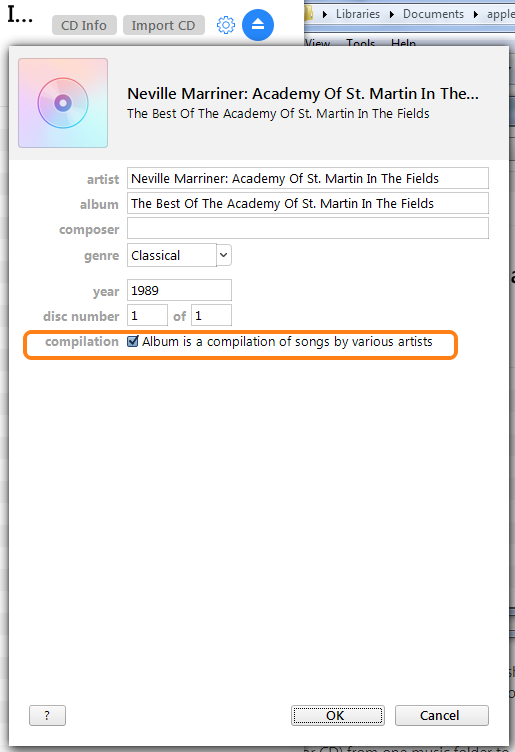
and it's this flag that places a compilation album in the compilations folder on your computer.