You could have a broken temperature sensor.
You could have have dust blocking the cooling fins on a heat sink, or blocking the air vents.
You could have software running in the background on your Mac that is driving the CPU, generating heat, so the fan could be running to cool the fan. Or it could be software driving hard on the GPU, generating heat, so the fan it trying to cool the GPU.
Did Apple run hardware diagnostics on your Mac? That would be a way to eliminate a broken temperature sensor.
Unless they opened the Mac, dust would not be something they could tell via software.
Apple's diagnostics to not check for annoying 3rd party software.
Please post the EtreCheck output as a "Reply" to this thread
<https://discussions.apple.com/docs/DOC-6174> or <https://etrecheck.com>
Use the EtreCheck -> Edit -> Copy Report (See the image below)
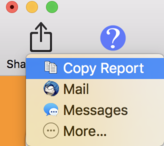
![User uploaded file]()
And then Paste the report as a "Reply" to this thread.
If, AND ONLY IF, you get the error:
"The message contains invalid characters"
then try posting to PasteBin.com, and give us a PasteBin URL link.
<http://pastebin.com/>
.
EtreCheck is a tool that helps Apple Support Community volunteers debug problems without any access to the troubled computers. Debugging problems can be a difficult task even when the machine is in front of you. Attempting it via a discussion forum is extremely difficult. EtreCheck is a great help that regards.