If you remember the name you assigned to the question, you can Search for that title. There is a search box at the top of each community, and a search link at the top right of any page in Apple Support Communities. I knew the title (from following the link in stedman's post), and that you had posted the question in this community, so I clicked the Pages for Mac link in the breadcrumb trail (upper right), and pasted the title into the search box I found there:
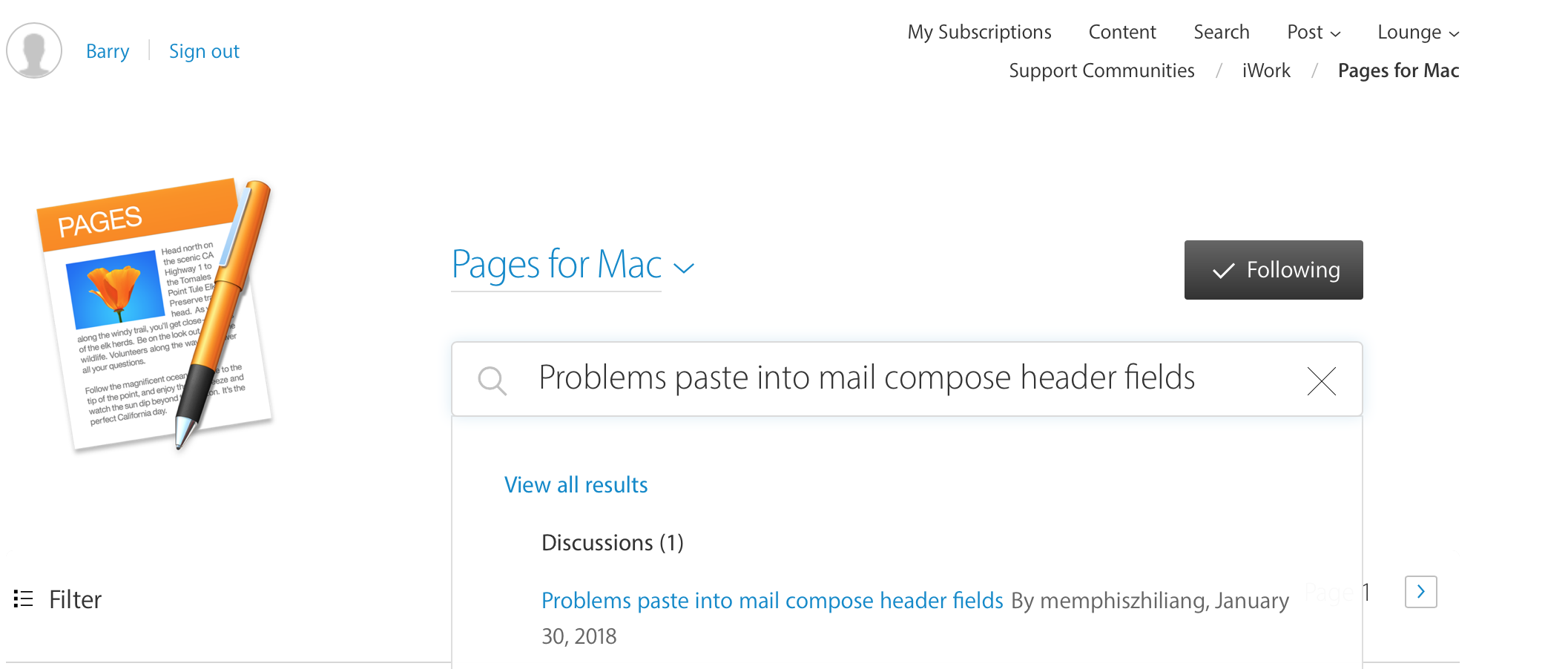
As you can see, a search with the exact title found a single result—your post—and presented i as a link.
If you didn't write the title down somewhere, or can't find the place where you wrote it, you could:
Do a search from the page shown above using key words from your title as the search term. I got a half dozen hits, including your post, using 'mail header fields paste' (no quotes) as the search term.
Search your email for messages from (AT)apple.com, or if you get huge numbers of emails from Apple, search for messages from "discussions(hyphen)updates(AT)apple(dot)com"
OR
Scroll to the top of this page and click on your name at the top left. In the profile window that opens, click View Profile, and in the Profile window that opens, click Content, where you should find your earlier post in the Author section.
Regards,
Barry