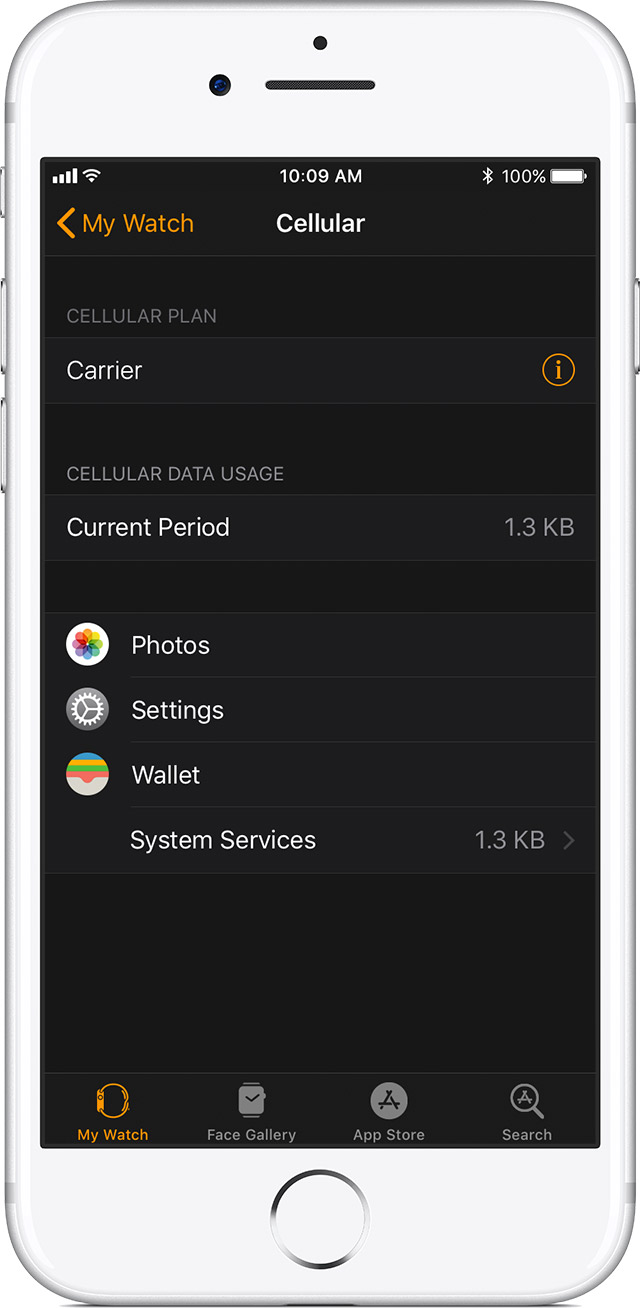Welcome to Apple Support Communities!
I know it's important to have your Apple Watch set up the way the want it to be. You do not have to set up the cellular plan. If you have already set up the cellular service then his guide can be of assistance to you regarding removing the cellular connection:
Set up and use cellular on Apple Watch Series 3 (GPS + Cellular) - Apple Support
Take care.Remove your cellular plan
You can remove your cellular plan at any time:
- On your iPhone, open the Apple Watch app.
- Tap the My Watch tab, then tap Cellular.
- Tap
next to your carrier at the top of the screen.
- Tap Remove [carrier] Plan. Tap again to confirm.
- If you aren't going to pair again, you might need to contact your carrier to cancel your cellular subscription.*
When you erase and unpair your Apple Watch, you'll also get the option to remove the plan from your Apple Watch. When asked, choose Erase All to remove the plan.