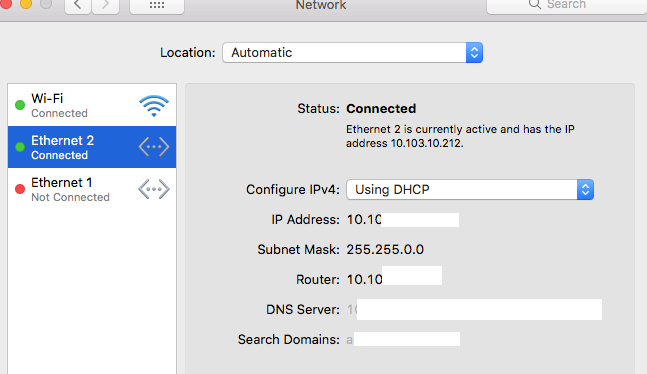several things can cause this:
if you are using a cable modem that give a DHCP address (call your ISP and ask if you don't know) then:
power down the modem
connect the mini directly to it
reboot the modem
if you can't get out to the internet make sure your internet settings on your >System Preferences/Network are correct (e.g. if your ISP uses DCHP then DHCP is what your network panel should be set to, if it's static you need to get the static info from the ISP)
If you get to the internet then power down the modem again
next
shut down your router
connect the modem to the router
power on the modem
power on the router
connect to your mini
if you can't something is up with your router or your network settings
in some cases going to >System Preferences/Network and deleting your ethernet settings and making a new one can get rid of some flakey mojo, just make sure you know what those settings are supposed to be before you hack them. I would suggest a screen shot just in case.