Dear Léonie
Many thanks for taking the time to respond. Very grateful for your help. Please find clarifications attached below.
--
Where did you use the MarkUp tool? In Photos on your iPad or Photos on your Mac?
A) Mark up tool was used in photos on iPad only. Example attached below
Photo attached saved from google images > underlining, text added via markup and color tone warmed via photos feature > saved to photos > synced to iCloud
All changes have been lost
--
Are your iPad and your Mac both syncing with iCloud Photo Library?
A) Yes (iPad, iPhone and iMac all sync to my iCloud)
--
And have your screenshots been synced to the iPad with iCloud Photo Library or with iTunes photo sync?
A) The mark up tool edited screenshots have been saved from iPad to iCloud.com where the edits have also been lost (underline/text addition/tone changed to warm)
--
Please explain in more detail your workflow - how you have used the two devices together.
A) Have always only used iCloud for all devices. However, prior to the update yesterday did not sync the iPad photos to cloud.
12 noon iPad updated/turned on iCloud sync —> iPad updates and no issues with anything after updates —> use photos with edits to study till 5pm —> switch off iPad to lock screen at 5pm —> turn on iPad at 9pm when I notice all edits except for around 10% of the photos are lost (90% lost) especially for those where background is black and font is white in the original photo.
--
How the screenshot got to your iPad, where you edited them, which cloud services you are using for photos, now after the update and before the edits vanished.
A) Screenshot on iPad via screenshotting from pages/google/adobe/saving photos from iCloud Drive etc all to iPad photos —> primary edits done on iPad photos.
--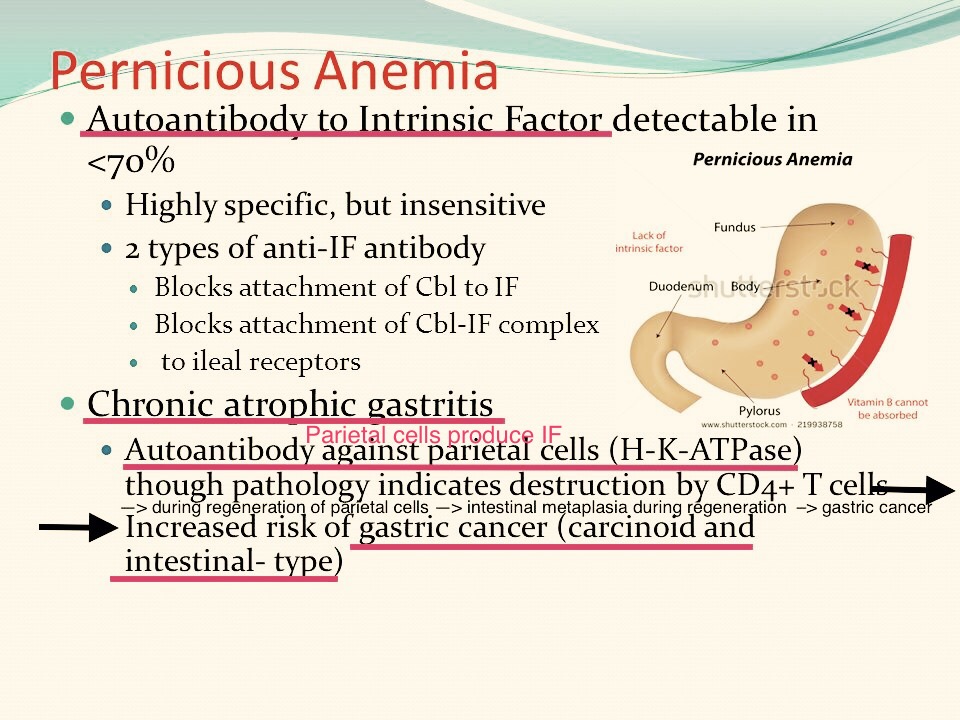
Otherwise it is hard to say what might have happened.
FYI advisors at apple told me it may be
1) a bug
2) may need to allow all devices to sync to iCloud completely before edits reappear which I have done over the past 12+ hours but no luck.
Do hope you can advise. Thanks again.
*For copyright purposes please note that the original uploaded above photo does not belong to me. All rights belong to original owner.