All is not lost!
this is the dilemma with a "smart playlist"---there is no option for 'recently added' songs. I would have to change the parameters for this playlist every single time I added new songs.
No, that's not correct.
You can create a Smart Playlist that automatically lists recently added songs just like the old method. Yes, you really really can. Read on to understand what has happened and how to fix it.
If you want to understand what has happened, and the new issue that it limits its usefulness, read the section headed What Has Changed. If not and you want to cut to the chase, read the section headed The Solution. Guess what it does (no prizes... it offers a solution). 😉
The original Recently Added Playlist (which was located under the All Playlists heading) has been redesigned and is now shown at the top of the iTunes side bar, under Library:

However, the newer version now lists everything in reverse date order - and I mean everything, all the way back to my first iTunes addition, which I would not describe as "recently added".
This shows up on an iPod Touch (and I therefore assume, on an iPhone as well), as a completely separate section underneath the Library. (Previously, it was listed in Music/Library/Playlists.) Look at the screenshot below. You may not have all the options shown here, but drag the screen upwards to reveal the new Recently Added, below Compilations:
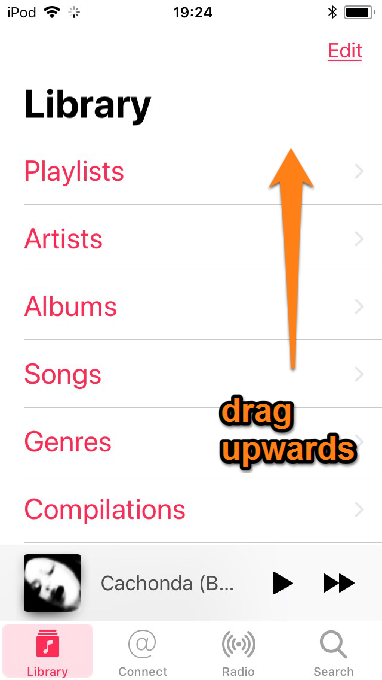
and once dragged upwards:
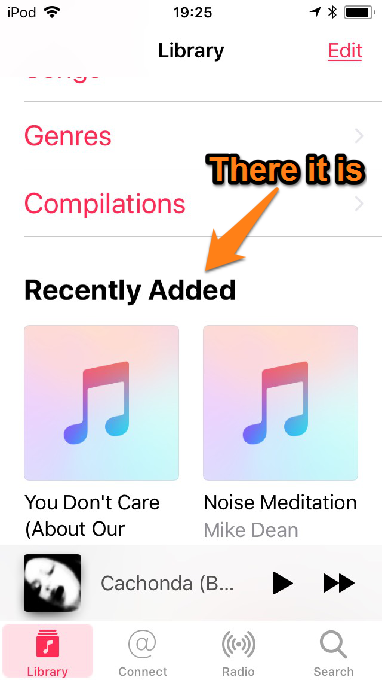
However:
this new Recently Added section also lists new and modified Playlists, which clutters up the list of recently added songs and I suspect you won't like (it's perfectly okay if you do). So, create your own Smart Playlist - see next heading.
------------------------------------
------------------------------------
- In your iTunes Library, click on File/New/Smart Playlist (in Windows, CTRL+ALT+N)
- You will see the following panel:
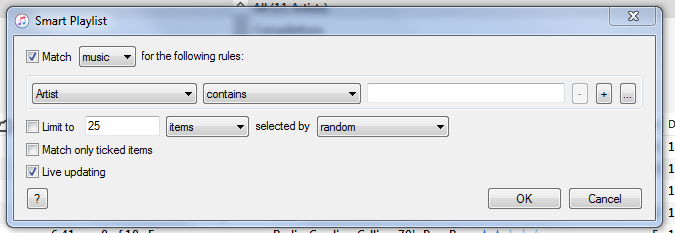
- Change the drop down from Artist to Date Added - and then
- Change the is to is in the last:

- Now change the empty box to your preferred time and the days to weeks
- The screen now looks like this:
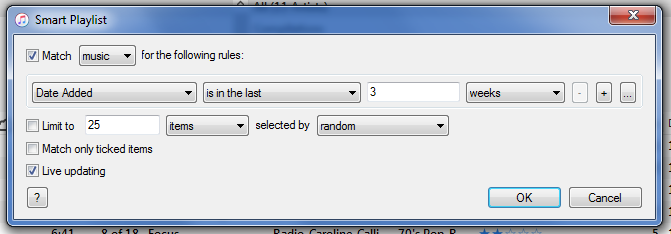
- The Playlist will contain all songs added to your iTunes Library in the last three weeks (or whatever time frame you specify. Once a song has been in your Library for longer than three weeks, it is dropped from the Recently Added Playlist)
- Click on OK.
- You can rename the Playlist now, by double-clicking on the Playlist name and over typing the text (shown in blue, below)
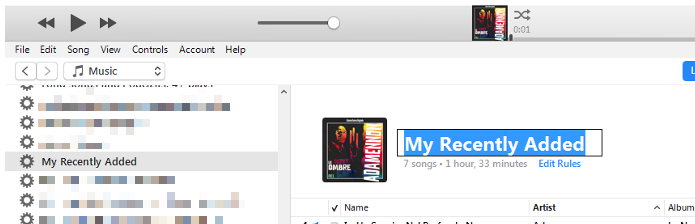
- Sync the Playlist to your iPhone/iPod
- It appears on the device, under the Playlists heading
- It automatically updates, You do not need to change anything in the Playlist, it's automatic
- Sync the phone to its iTunes Library for the updated Playlist to be added to the phone