You may have a corrupt, or incomplete set. There are actually 32 typefaces for this font. Download a fresh copy from Font Squirrel. I'm having no issue with the set showing up in InDesign CC 2018.
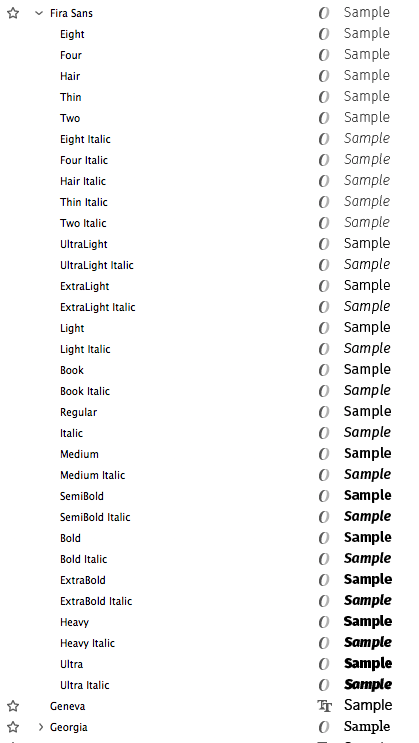
Delete whatever you have and install this new set.
Besides picking up a clean version of the font set, I'm presuming from your issue that you're using Font Book. Its database gets corrupted very easily. Especially during OS updates and upgrades. Follow these steps to reset Font Book, and clearing the font cache data from your Mac. After doing the following, try the font again.
For Font Book, close the app. Go to the Preferences folder in your user account. Delete these two items:
com.apple.FontBook.plist
com.apple.FontRegistry.user.plist
You may not find both. Delete what's there.
Next, close all running applications. From an administrator account, open the Terminal app and enter the following command. You can also copy/paste it from here into the Terminal window:
sudo atsutil databases -remove
Terminal will then ask for your admin password. As you type, it will not show anything, so be sure to enter it correctly.
This command removes all font cache files. Both for the system and the current logged in user account. After running the command, close Terminal and immediately restart your Mac.