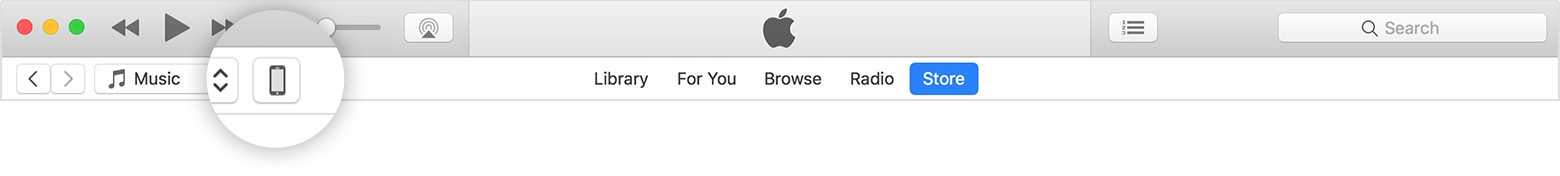Wireless file sharing between Mac & iPhone
I read a 2013 question about wireless sharing between computers, but it doesn't address iPhones. I just want an easier way to transfer files without using iCloud - mainly a quick transfer of a photo occasionally. One solution offered was to use a Wi-Fi router to create a local network. I have a w-fi router (Airport Extreme) so I thought this would work. I tried ad hoc network and airdrop, but can't get either to work.
I cannot use iTunes either trying from the directions "Help" gives. When I connect my phone to the computer I don't get the screen the "help" instructions give (see 2 attached, 1st is iTunes Help, 2nd is my screen). I have no "Summary".
My MacBookPro is running El Capitan 10.11.6
My iPhone 6s 11.4.1.
MacBook Pro, OS X El Capitan (10.11.6), iPhone 6s