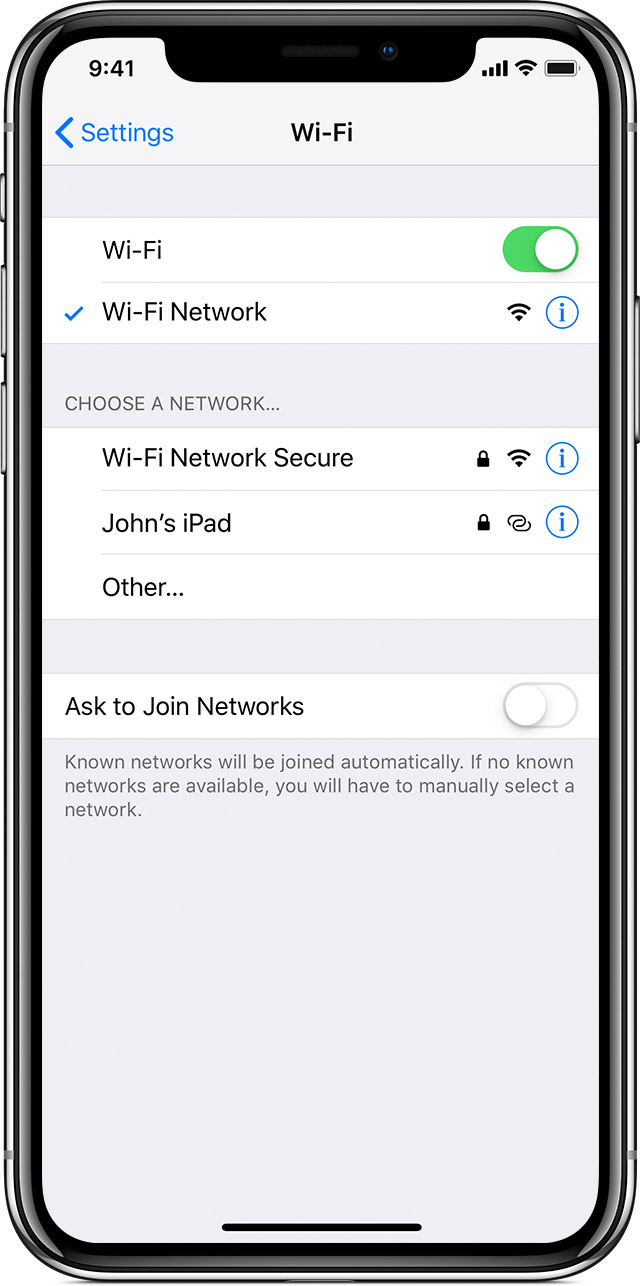Why my Apple Music app doesn't save new songs to the library?
After upgrading to IOS 12 I realized that I can't download any new songs to my device (I tried to restart Iphone and there is enough space). Also after adding songs to the library song covers doesn't appear. This is real problem because of lack of internet in some parts of the city. How to fix it?
iPhone 5s, iOS 12