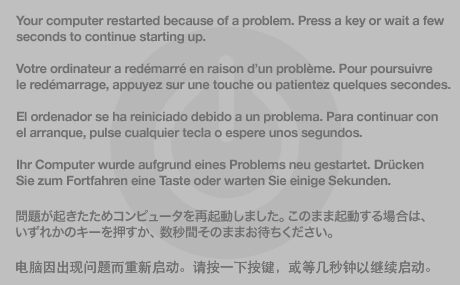Complete failure of Mac book pro 2015 after trying to update to Mojave
I have a complete failure of my Mac book pro 2015 when trying to update to Mojave is.
I got an error message “your computer restarted because of a proble. Press a key or wait a few seconds to continue starting up”
when press or wait a got a login screen then the error message for infinite loop.
when I tried to reboot with recover, I got 4 options first to restore from old backup which didn’t read the backup exter drive, when try to reinstall os in the second option it prevents me because of no space (although I have around 150gb free). When try the third option of disk utility I found the main drive lock then mount it and unlock it then change the start up disk to be the main drive, then restart, after restart I get the login screen then the same message and story to repeat. I don’t know what to do, please help 😡😡😡