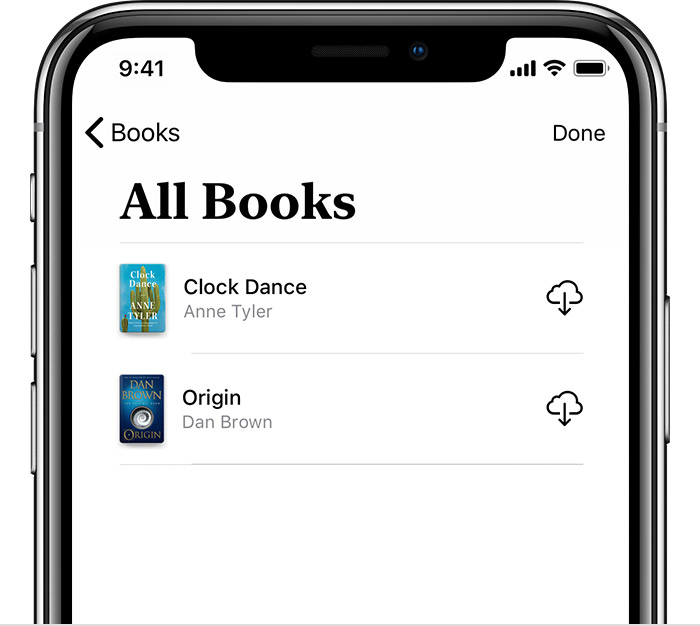Since update , i’ve Lost access to over 80 of my audiobooks?
i updated phone to ios12, when I went into books to listen to my newest audiobooks , the changes had consolidated my old collection from over 90 books , down to just 12.
I cant find any evidence of all my old books.
this is unsettling to me as I have spent a considerable amount of money through iTunes audiobooks to get this collection, and I often re listen to books over again multiple times.
What do do I need to do to retreive my old books?