Hi r&m,
The original spreadsheet from Vertex42 is still available and is free for personal use. Although it does not come in a version for Numbers, it is available in .xlsx (Excel), Google Sheets, and .ods (Apache OpenOffice, LibreOffice).
The Excel version will open in Numbers, but presents several warnings:
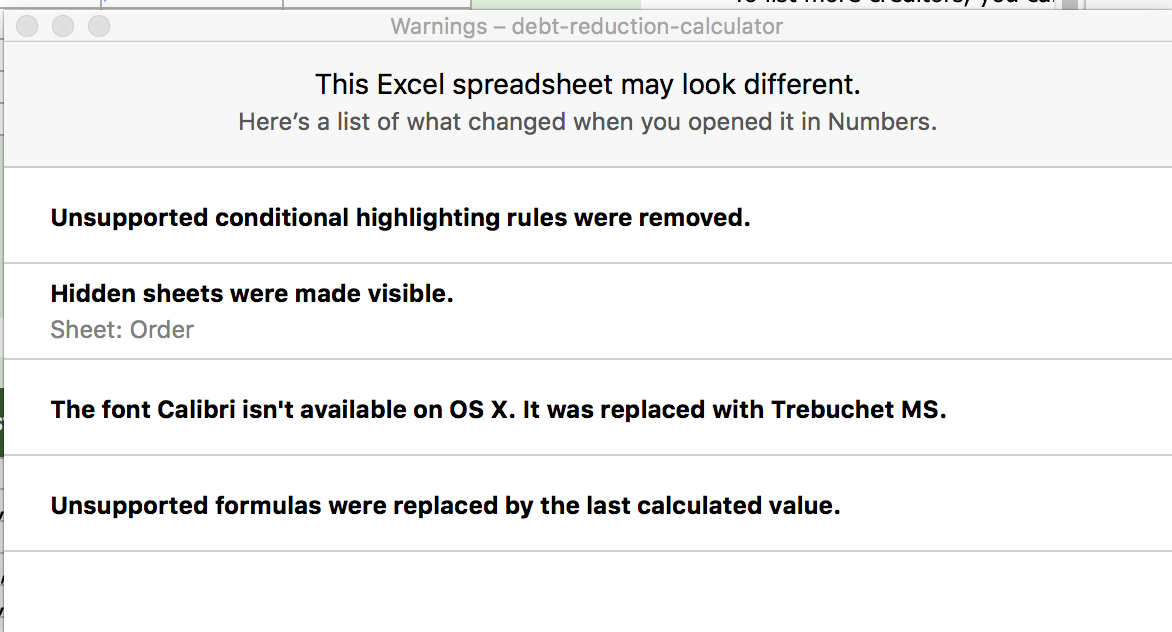
The first is significant only in that the spreadsheet uses highlighting to indicate the cells that need to be edited when using the document.
Much more significant is the fourth warning, as there are several formulas used that are not supported in Numbers, discoverable only by exploring—selecting each cell to see if it has a formula, or has a fixed value. If it's a fixed value, it could be a value that has been entered in the cell, or it could be the "last calculated value" produced by the formula that was originally in that cell.
The Google Sheets format file will likely work, but resides in the cloud, not on your computer, which you may find unacceptable.
The .ods version is identified as being for OpenOffice, an open source application built to closely resemble the behaviour of MS Excel. I opened this version using LibreOffice, built on the same base as Apache OpenOffice, but with what currently appears to be a more active development cycle. Although I did little beyond opening the downloaded document, I did note that it opened in LibreOffice with no displayed errors, including an error free Orders sheet (Hidden on opening, as it contains only formulas whose results do not require being displayed, and which require no user action in the normal course of operation).
The Vertex42 debt-reduction calculator is available for download here: https://www.vertex42.com/Calculators/debt-reduction-calculator.html
The file is free to download and for personal use. Commercial licensing agreements are also available.
LibreOffice is also free to download and to use, although the Document Foundation does request donations to support continued development.
Regards,
Barry
Disclaimer: My only connection with LibreOffice and the Document Foundation is as an occasional user of the software. Beyond downloading, opening, and observing some behaviours of some of their templates, I have no connection with Vertex42. I receive no compensation, monetary or otherwise for posting links to the sources of this application and this spreadsheet document.
B