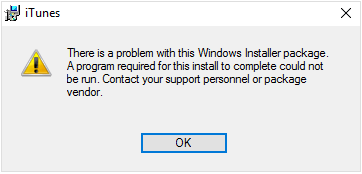Cannot install on Windows 10.
I repeatedly get the same error message halfway through installation.
"There is a problem with this Windows Installer package. A program run as part of the setup did not finish as expected. Contact your support personnel or package vendor."
I am running Windows 10 64-bit.
Anyone have any idea on how to fix this?
null-OTHER, Windows 10, 64-bit