In your most recent post above, you show two tables.
In the Main table:
Row 6 (or 7, if there are two header rows) shows a "transfer from his share" amount of 1000.00, and a -1000.00 amount in the Mother column.
Row 9 (or 10) shows a "transfer from his share" amount of 2000.00, and a -1000.00 amount in the Boy1 column.
The second table is named "Mother," so it should show the row containing the first transfer. Unfortunately, you've chosen to NOT include that row in the image of this table.
In your previous post, you show an image of the Boy1 table which includes the transfer transaction in row 9 (or, more likely, 10) of theMain table, and shows an 'empty' row 7, corresponding to the other transfer transaction.
Below these tables is the formula offered by Badunit, which looks at the cell in 'this row' of column F (Mother) of Transactions, or in column G (Boy1) and tests for an entry in that column, If there is an entry there, the formula returns the contents of the cell on 'this row' of column B (Description) of Transactions.
The result, on each summary table, is a single cell, always in column B, that contains a description IF the transaction on this row changes the balance of this person's account, or contains 'nothing' if the transaction on this row does not affect the balance of this persons account.
That cell can now be used, either directly or via a second cell in the same row of an added column, to signal a filter to SHOW or HIDE this row.
Here's an example.
Column B on Mother contains the formula provided by Badunit.
Column B on Boy1 contains the formula provided by Badunit, with H3 replacing G3.
Formulas in both cases are entered in B3 and filled down to the end of the table.
Both tables are filtered on the contents of column B, using the Filter rule displayed in the Filter Inspector.
(The filter has been activated only on Mother.)
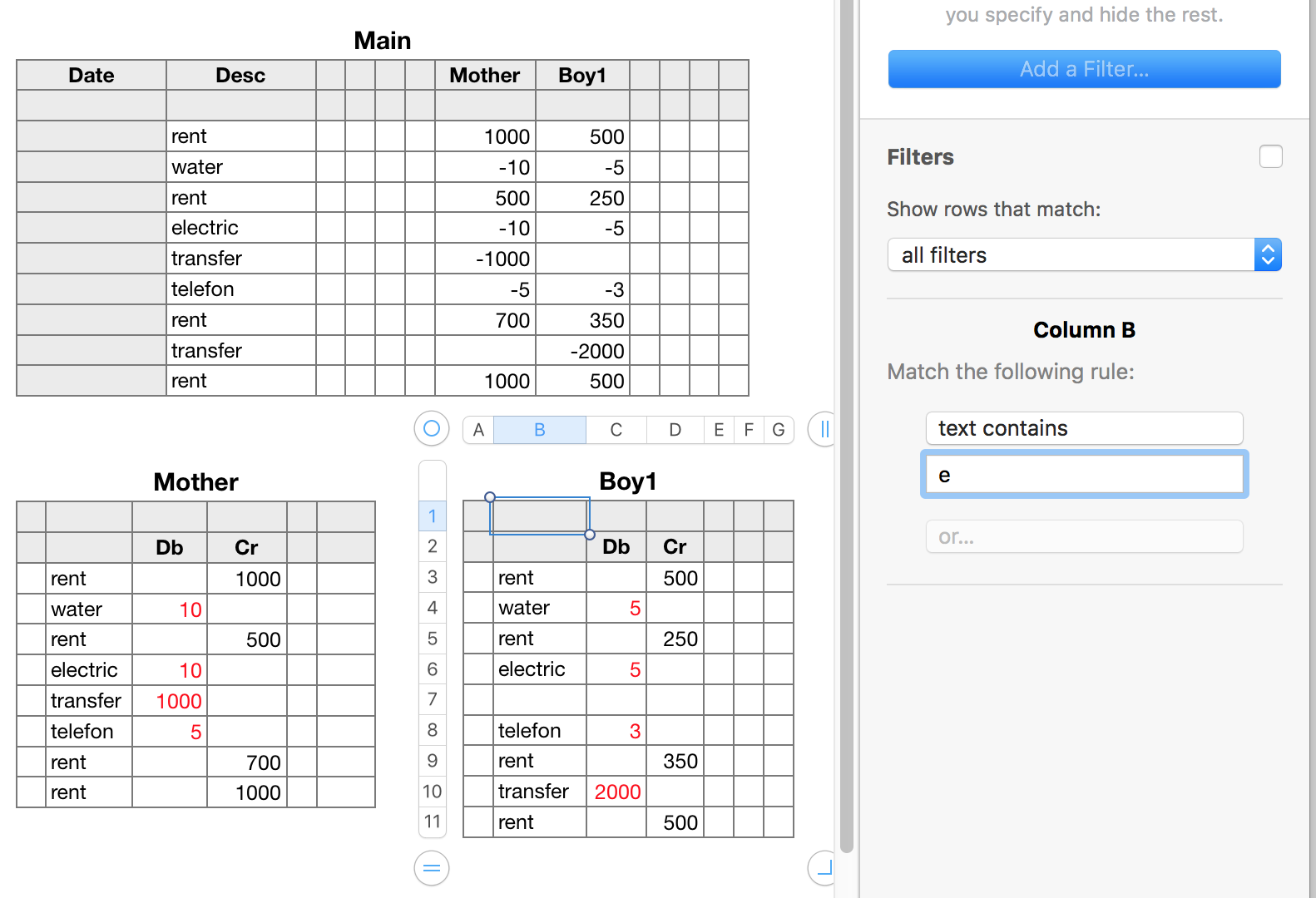
Note that this filter requires that every description possible in column B must contain the letter e. The version below removes that restriction by using the LENgth test to check for content in column B and generating a filter value that depends only on whether there is visible content in column B.
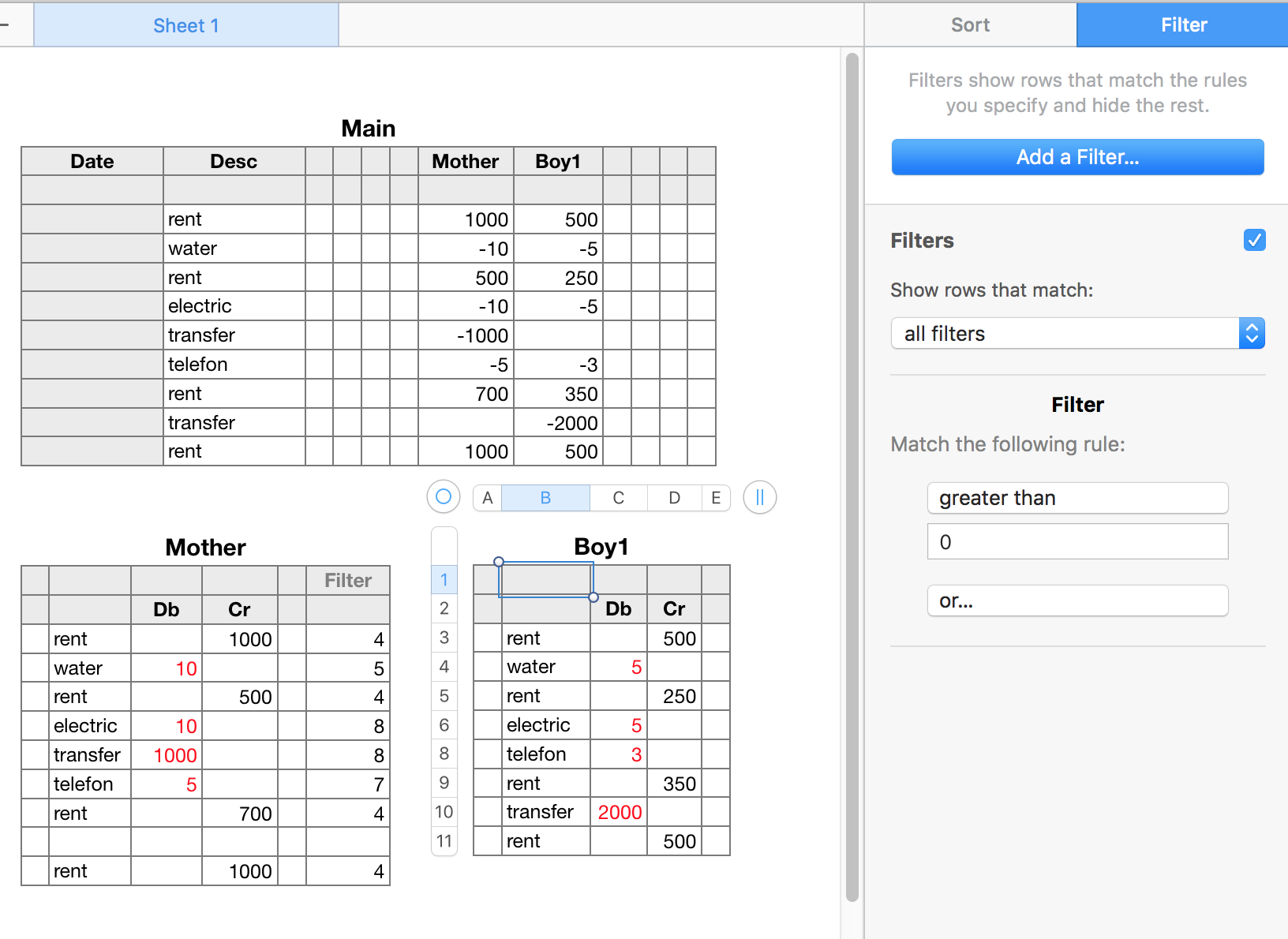
In the example, the filter is activated only on the Boy1 table, where it hides row 7.
If activated on Mother, it would hide row 10, where the transfer does not affect the Mother account.
in use, column F, containing the filter values, would be hidden,
Formula in F3 (both tables):
LEN(B3)
Fill down to end of column F.
Filter rule in both tables is as shown in the Inspector.
Regards,
Barry