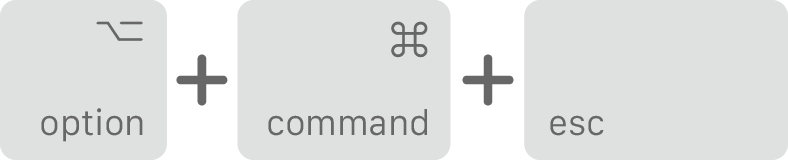Help! Mac won't shut down on its own!
Hello. My Macbook Pro has an issue where it will NOT shut down on its own, and I have to force it to shutdown.
Here are some things I tried that DIDN'T WORK:
-Delete apps
-Wait it out
-Reinstall MacOS
The only thing I tried that DID work was booting up in Safe Mode, which led me to believe that the issue is caused by a user installed Application. This method is what worked for me when installing updates, as it relies on restarting the computer.
While researching, I came across this in the ASL (Apple System Log), which might clear up something, but I can't understand what exactly is causing the hogging.
Begin ASL entry:
Nov 15 09:40:05 Armando-Lopezs-Macbook com.apple.xpc.launchd[1] (com.apple.mdworker.shared.04000000-0000-0000-0000-000000000000): Service only ran for 1 seconds. Pushing respawn out by 9 seconds.
Nov 15 09:40:08 Armando-Lopezs-Macbook xpcproxy[640]: libcoreservices: _dirhelper_userdir: 529: bootstrap_look_up returned (ipc/send) invalid destination port
Nov 15 09:40:16 Armando-Lopezs-Macbook com.apple.xpc.launchd[1] (com.apple.xpc.launchd.user.domain.501.100007.Aqua): Caller not allowed to perform action: loginwindow.104, action = service removal, code = 150: Operation not permitted while System Integrity Protection is engaged, uid = 0, euid = 501, gid = 20, egid = 20, asid = 100007
Nov 15 09:40:16 Armando-Lopezs-Macbook com.apple.xpc.launchd[1] (com.apple.cloudphotosd[588]): Service exited due to SIGKILL | sent by loginwindow[104]
Nov 15 09:40:16 Armando-Lopezs-Macbook com.apple.xpc.launchd[1] (com.apple.AirPlayUIAgent[381]): Service exited due to SIGKILL | sent by loginwindow[104]
Nov 15 09:40:16 Armando-Lopezs-Macbook com.apple.xpc.launchd[1] (com.adobe.accmac.ACCFinderSync.C4D7925F-EC37-4638-AF24-55C8016C6786[411]): Service exited due to SIGKILL | sent by loginwindow[104]
Nov 15 09:40:16 Armando-Lopezs-Macbook com.apple.xpc.launchd[1] (com.apple.SystemUIServer.agent[394]): Service exited due to SIGKILL | sent by loginwindow[104]
Nov 15 09:40:16 Armando-Lopezs-Macbook com.apple.xpc.launchd[1] (com.apple.noticeboard.agent[386]): Service exited due to SIGKILL | sent by loginwindow[104]
Nov 15 09:40:16 Armando-Lopezs-Macbook com.apple.xpc.launchd[1] (com.apple.CoreLocationAgent[361]): Service exited due to SIGKILL | sent by loginwindow[104]
Nov 15 09:40:16 Armando-Lopezs-Macbook com.apple.xpc.launchd[1] (com.apple.wifi.WiFiAgent[344]): Service exited due to SIGKILL | sent by loginwindow[104]
Nov 15 09:40:16 Armando-Lopezs-Macbook com.apple.xpc.launchd[1] (com.apple.talagent[353]): Service exited due to SIGKILL | sent by loginwindow[104]
Nov 15 09:40:16 Armando-Lopezs-Macbook com.apple.xpc.launchd[1] (com.apple.Siri.agent[374]): Service exited with abnormal code: 1
Nov 15 09:40:16 Armando-Lopezs-Macbook com.apple.xpc.launchd[1] (com.apple.imklaunchagent[355]): Service exited due to SIGTERM | sent by loginwindow[104]
Nov 15 09:40:16 Armando-Lopezs-Macbook com.apple.xpc.launchd[1] (com.apple.universalaccessd[298]): Service exited due to SIGKILL | sent by loginwindow[104]
Nov 15 09:40:16 Armando-Lopezs-Macbook com.apple.xpc.launchd[1] (com.apple.ViewBridgeAuxiliary[360]): Service exited due to SIGKILL | sent by loginwindow[104]
Nov 15 09:40:16 Armando-Lopezs-Macbook com.apple.xpc.launchd[1] (com.adobe.CCXProcess.832[512]): Service exited due to SIGTERM
Nov 15 09:40:16 Armando-Lopezs-Macbook com.apple.xpc.launchd[1] (com.apple.coreservices.uiagent[410]): Service exited due to SIGKILL | sent by loginwindow[104]
Nov 15 09:40:16 Armando-Lopezs-Macbook com.apple.xpc.launchd[1] (com.apple.ViewBridgeAuxiliary[257]): Service exited due to SIGKILL | sent by loginwindow[104]
Nov 15 09:40:16 Armando-Lopezs-Macbook com.apple.xpc.launchd[1] (com.apple.storeassetd[446]): Service exited due to SIGKILL | sent by loginwindow[104]
Nov 15 09:40:16 Armando-Lopezs-Macbook com.apple.xpc.launchd[1] (com.apple.lateragent[451]): Service exited due to SIGKILL | sent by loginwindow[104]
Nov 15 09:40:17 Armando-Lopezs-Macbook sessionlogoutd[646]: DEAD_PROCESS: 104 console
Nov 15 09:40:20 Armando-Lopezs-Macbook WindowServer[184]: BUG in libdispatch client: mach_recv, monitored resource vanished before the source cancel handler was invoked { 0x7fa3bc609630[source], ident: 36099 / 0x8d03, handler: 0x7fff61beaeb8 }
Nov 15 09:40:20 Armando-Lopezs-Macbook com.apple.xpc.launchd[1] (com.apple.coreservices.useractivityd[332]): Service exited due to SIGKILL | sent by useractivityd[332]
Nov 15 09:40:20 Armando-Lopezs-Macbook com.apple.xpc.launchd[1] (com.adobe.GC.AGM[380]): Service exited with abnormal code: 15
Nov 15 09:40:20 Armando-Lopezs-Macbook com.apple.xpc.launchd[1] (com.apple.ViewBridgeAuxiliary): Service only ran for 4 seconds. Pushing respawn out by 6 seconds.
Nov 15 09:40:20 Armando-Lopezs-Macbook VDCAssistant[216]: BUG in libdispatch client: mach_recv, monitored resource vanished before the source cancel handler was invoked { 0x7fcaa0700bb0[source], ident: 9427 / 0x24d3, handler: 0x10e621995 }
Nov 15 09:40:20 Armando-Lopezs-Macbook WindowServer[663]: DEPRECATED USE in libdispatch client: dispatch source activated with no event handler set; set a breakpoint on _dispatch_bug_deprecated to debug
Nov 15 09:40:21 Armando-Lopezs-Macbook com.apple.xpc.launchd[1] (com.apple.imklaunchagent): This service is defined to be constantly running and is inherently inefficient.
Nov 15 09:40:21 Armando-Lopezs-Macbook com.apple.xpc.launchd[1] (com.apple.coreservices.UASharedPasteboardProgressUI): Unknown key for Boolean: DrainMessagesAfterFailedInit
Nov 15 09:40:21 Armando-Lopezs-Macbook com.apple.xpc.launchd[1] (com.apple.UserEventAgent-LoginWindow): This service is defined to be constantly running and is inherently inefficient.
Nov 15 09:40:21 Armando-Lopezs-Macbook com.apple.xpc.launchd[1] (com.apple.xpc.launchd.domain.user.loginwindow.662.4294967295): com.apple.pluginkit.pkd (lint): Service sets EnableTransactions=false and EnablePressuredExit=true, which makes no sense. Enabling Transactions.
Nov 15 09:40:21 Armando-Lopezs-Macbook com.apple.xpc.launchd[1] (com.apple.xpc.launchd.domain.user.loginwindow.662.4294967295): com.apple.universalaccessd (lint): The HideUntilCheckIn property is an architectural performance issue. Please transition away from it.
Nov 15 09:40:21 Armando-Lopezs-Macbook com.apple.xpc.launchd[1] (com.apple.xpc.launchd.domain.user.loginwindow.662.4294967295): com.apple.VoiceOver (lint): The HideUntilCheckIn property is an architectural performance issue. Please transition away from it.
Nov 15 09:40:21 Armando-Lopezs-Macbook com.apple.xpc.launchd[1] (com.apple.xpc.launchd.domain.user.loginwindow.662.4294967295): com.apple.AssistiveControl (lint): The HideUntilCheckIn property is an architectural performance issue. Please transition away from it.
Nov 15 09:40:21 Armando-Lopezs-Macbook com.apple.xpc.launchd[1] (com.apple.xpc.launchd.domain.user.loginwindow.662.4294967295): com.apple.DwellControl (lint): The HideUntilCheckIn property is an architectural performance issue. Please transition away from it.
Nov 15 09:40:21 Armando-Lopezs-Macbook com.apple.xpc.launchd[1] (com.apple.xpc.launchd.domain.user.loginwindow.662.4294967295): com.apple.universalaccesscontrol (lint): The HideUntilCheckIn property is an architectural performance issue. Please transition away from it.
Nov 15 09:40:21 Armando-Lopezs-Macbook com.apple.xpc.launchd[1] (com.apple.xpc.launchd.domain.user.loginwindow.662.4294967295): com.apple.noticeboard.agent (lint): EnablePressuredExit is not compatible with KeepAlive=true. Ignoring EnablePressuredExit.
Nov 15 09:40:21 Armando-Lopezs-Macbook com.apple.xpc.launchd[1] (com.apple.noticeboard.agent): This service is defined to be constantly running and is inherently inefficient.
Nov 15 09:40:21 Armando-Lopezs-Macbook com.apple.xpc.launchd[1] (com.apple.xpc.launchd.domain.user.loginwindow.662.4294967295): com.apple.tiswitcher (lint): The HideUntilCheckIn property is an architectural performance issue. Please transition away from it.
Nov 15 09:40:21 Armando-Lopezs-Macbook com.apple.xpc.launchd[1] (com.apple.coreservices.useractivityd): Unknown key for Boolean: DrainMessagesAfterFailedInit
Nov 15 09:40:22 Armando-Lopezs-Macbook loginwindow[662]: USER_PROCESS: 662 console
Nov 15 09:40:22 Armando-Lopezs-Macbook SoftwareUpdateLauncher[673]: DEPRECATED USE in libdispatch client: dispatch source activated with no event handler set; set a breakpoint on _dispatch_bug_deprecated to debug
Nov 15 09:40:23 Armando-Lopezs-Macbook Software Update[677]: objc[677]: Class SUBridgeOSUpdateManager is implemented in both /System/Library/PrivateFrameworks/SoftwareUpdate.framework/Versions/A/SoftwareU pdate (0x7fff998491d0) and /System/Library/CoreServices/Software Update.app/Contents/MacOS/Software Update (0x1066cda58). One of the two will be used. Which one is undefined.
Nov 15 09:40:23 Armando-Lopezs-Macbook com.apple.xpc.launchd[1] (com.apple.imfoundation.IMRemoteURLConnectionAgent): Unknown key for integer: _DirtyJetsamMemoryLimit
Nov 15 09:40:23 Armando-Lopezs-Macbook Software Update[677]: DEPRECATED USE in libdispatch client: dispatch source activated with no event handler set; set a breakpoint on _dispatch_bug_deprecated to debug
Nov 15 09:40:26 Armando-Lopezs-Macbook com.apple.xpc.launchd[1] (com.apple.ViewBridgeAuxiliary[682]): Service exited with abnormal code: 2
End ASL entry
This leads me to believe that the only solution is to format the Hard Drive. However, I don't want to go to this extreme because I feel like there is a solution hidden somewhere. If anyone can help, i'd greatly appreciate it!
Below is some system information I hope will be useful.
Hardware Overview:
Model Name: MacBook Pro
Model Identifier: MacBookPro9,2
Processor Name: Intel Core i5
Processor Speed: 2.5 GHz
Number of Processors: 1
Total Number of Cores: 2
L2 Cache (per Core): 256 KB
L3 Cache: 3 MB
Memory: 8 GB
Boot ROM Version: MBP91.00DA.B00
SMC Version (system): 2.2f44
Serial Number (system): CPWMJ3ABDTY3
Hardware UUID: 91988347-9B9D-54C0-8B24-002B15480909
Sudden Motion Sensor:
State: Enabled
Hard Drive information:
APPLE HDD HTS545050A7E362:
Capacity: 500.11 GB (500,107,862,016 bytes)
Model: APPLE HDD HTS545050A7E362
Revision: GG2AB990
Serial Number: TNS5193T0BYWVH
Native Command Queuing: Yes
Queue Depth: 32
Removable Media: No
Detachable Drive: No
BSD Name: disk0
Rotational Rate: 5400
Medium Type: Rotational
Partition Map Type: GPT (GUID Partition Table)
S.M.A.R.T. status: Verified
Volumes:
EFI:
Capacity: 209.7 MB (209,715,200 bytes)
File System: MS-DOS FAT32
BSD Name: disk0s1
Content: EFI
Volume UUID: 0E239BC6-F960-3107-89CF-1C97F78BB46B
disk0s2:
Capacity: 499.9 GB (499,898,105,856 bytes)
BSD Name: disk0s2
Content: Apple_APFS
If any other information is needed, i'll be more than happy to provide it.
macOS Mojave (10.14)