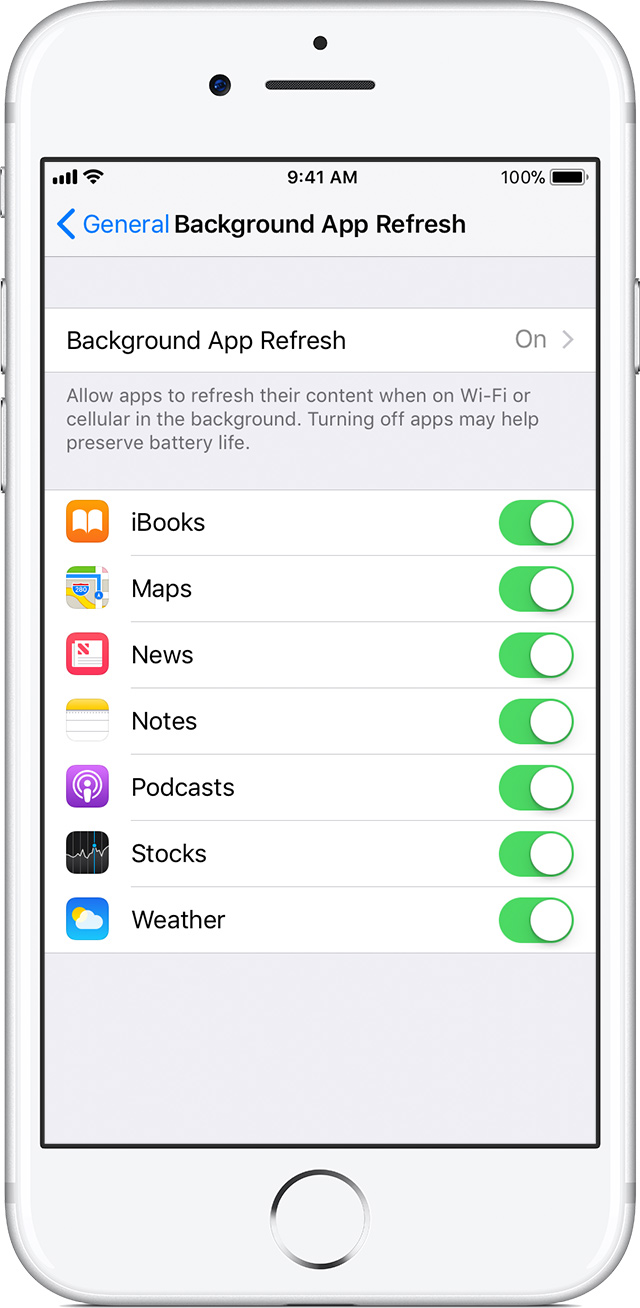iPhone 7 Battery won’t hold a charge for long
Why does my iPhone 7 battery keep draining down to nothing when I just charged it completely? I’ve tried everything to improve the battery length, but nothing is helping. Any suggestions would be much appreciated!
iPhone 7, iOS 12.1