Thank you for your full reply. Three things:
Firstly, the project is for a nonfiction full colour, fully illustrated large landscape (around A3 size) 200 page hardback book, with probably a 60:40 text:image ratio. To be ultimately both printed AND as an ebook.
Secondly, my priorities for the software are:
a) Easy for a non-designer to use
b) Produce a format that is professional including all typography requirements automated as much as possible (kerning, fonts, point size, line lengths etc) and layout correct (white/negative space, grids division etc)
c) As it is a long (12-24 mth) project I want to be able to see progress and a preview of the finished look as I am going along.
Thirdly, I have been doing some research - I have downloaded Affinity Beta - it seems quite involved. I have also extensively researched three other software DTP programmes with the following comments (relating to my priorities as outlined above):
Canva.
Pros. Lovely user experience, great image library, good preview facility.
Cons. Seems somewhat geared towards small publications i.e. 4-6 page brochure max and image heavy emphasis, no facilty to insert a shadow on text or shapes (fundamental, surely?), and no grid layout assistance.
Summary. Without grid layout, I don't see how I can get a 200 page book looking right.
Lucidpress
Pros. A pleasure to use, more advanced than Canva, good preview.
Cons. Cannot make the background of a shape or image transparent, grids can only be set manually and it will not distribute them equally i.e. 5 rows, 7 column layout.
Summary. If only it could set up the grids, I think I could use Lucidpress for my book.
Microsoft Publisher
In desperation, went back to good old Publisher!
Pros. Very good functionality - sits between the extremes of Canva and InDesign, good grid system
Cons. Seems somewhat old-fashioned and clunky to use compared with the cloud versions, gives the user almost too much control, poor preview - just doesn't show a great visual of your project (imo).
Summary. It is making me do too much work on details that I would like automated (like kerning etc)
Overall feeling so far
I'm sitting between Lucidpress and MS Publisher at the moment, still not sure. I just want to produce a finished product similar to the quality of this (Lucidpress) example below: Ideally I need a template but the ones available are not landscape.
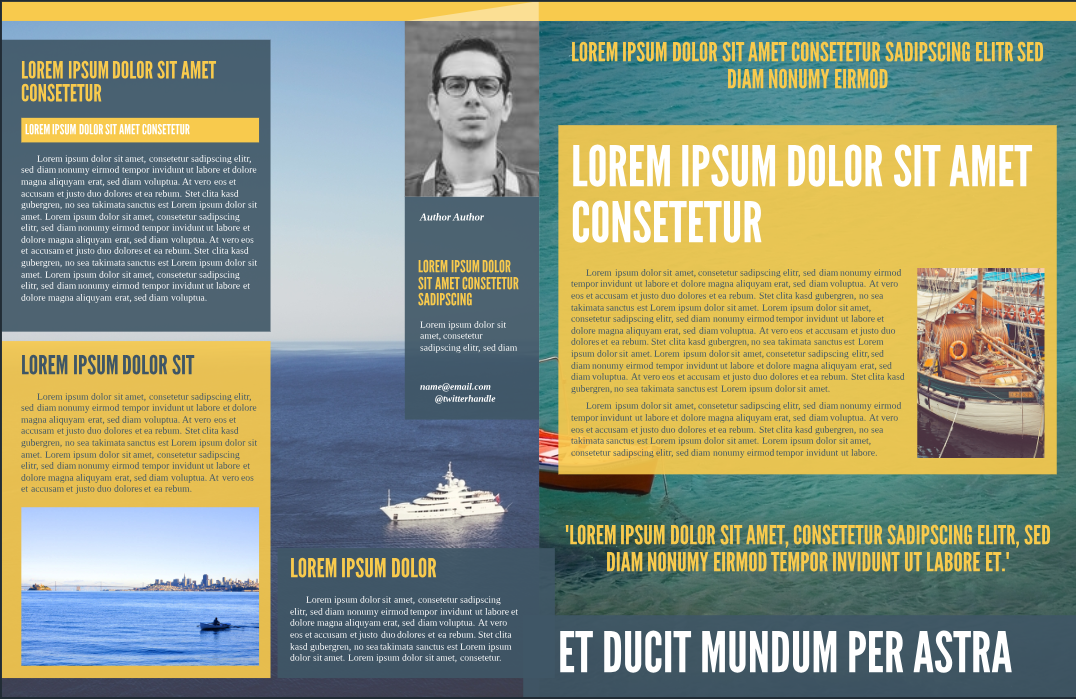
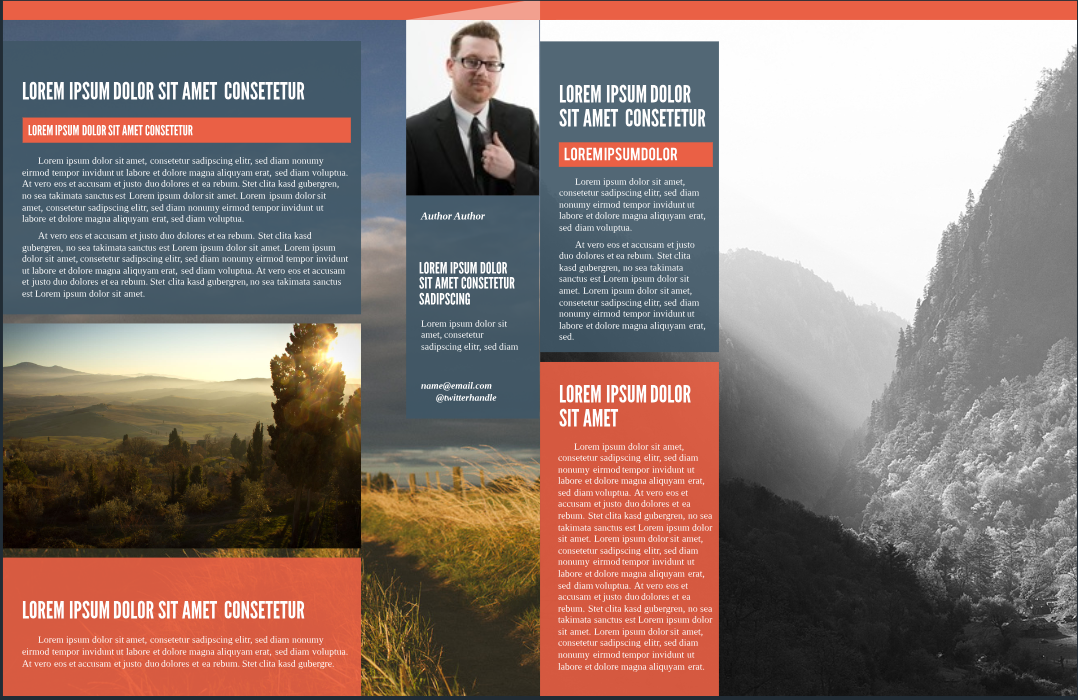
I would be really happy with the above if a) it was landscape, and b) I could double the amount of text per spread. In conclusion, I will probably use this template from Lucidpress and just have to make my book portrait after all. Any comments would be valued. Thank you very much!