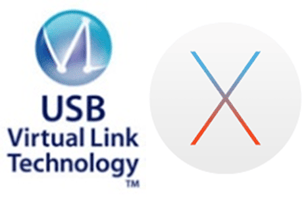Belkin Network USB Hub (F5L009) - problem solved!
PROBLEM: Belkin Network USB Hub F5L009 gives an error message "SXUPTP driver has not been installed" when you instal the software if you have Snow Leopard.
SOLUTION:
1. Download "SX Virtual link for Mac" V3.3.0 (Date 11/13/2009) from http://www.silexamerica.com/support/software/svl.html
2. You will have downloaded a zip file called "sx-virtual link_mac330.zip"; unzipping this will give you a folder named "s-42a330".
3. Within that folder, navigate to SXVirtualLink>contained_packages>Driver>10.6 (the 10.6 refers to Snow Leopard OS); inside there is a file called "Silex_kext" dated 5/11/2009
4. Drag this file into the installation folder Utility>Connect>contained_packages; it will ask if you want to replace the older version of this file that exists there. Click "yes".
Now you can go through the normal installation process using the modified package, as per the manual, and hey presto, everything works magically!!
[If for some reason you don't have the installation disk to start with, or have a problem sticking it on your desktop, it is available at http://en-us-support.belkin.com/app/...20hub/r_id/166 as F5L009 Driver - Mac (version 1.5.0, OS compatibility : Mac OS 10.5; note there is no 10.6 compatible version - and THAT is the core of the problem with the installation disk in the first place).
QUESTION: I know nothing about what the **** I am doing, and yet managed to figure this out from Googling and reading - why can't the brains at Belkin have done the same - it is a trivial exercise for them to have made a version 1.6.0 compatible with Snow Leopard. I am seriously unimpressed!
Late 2009 iMac 20.5 inch 1TB, Mac OS X (10.6.3)