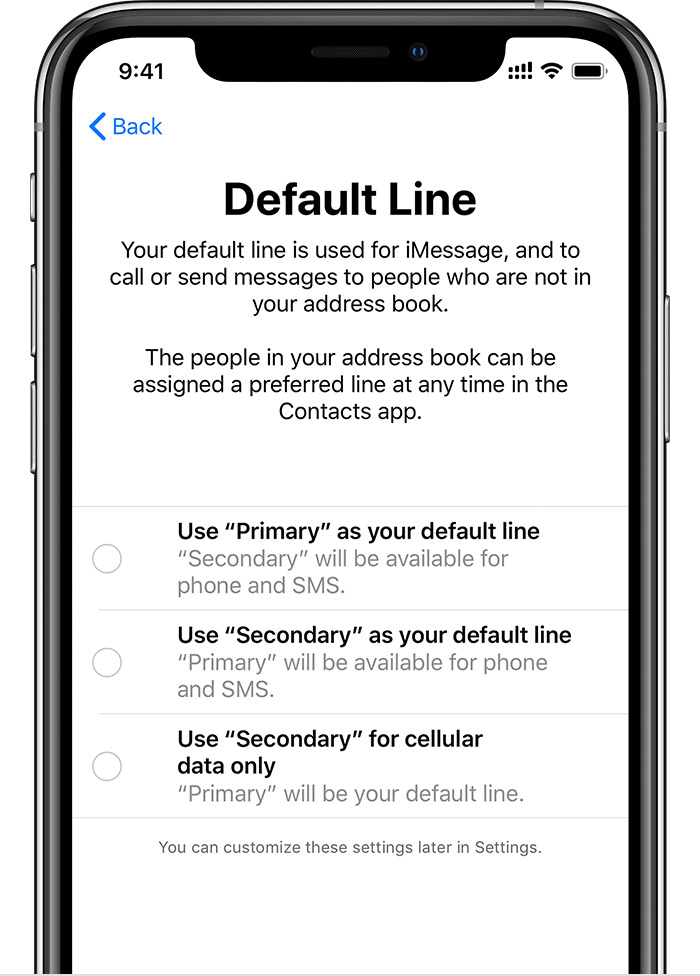Hello stefanie77,
Welcome to the Apple Support Communities!
I understand you have some questions about using the Dual SIM feature and the usage when selecting text messages for different lines of service. I'm happy to help you with this.
Please take a look at the following technical resource:
Using Dual SIM with an eSIM
Take a closer look at the following sections:
Set your default number, which iMessage and FaceTime use and which you will use when you call or send a message to someone who isn't in your Contacts app.
On this screen, choose a number to be your default, or you can choose which number is to be used only for cellular data. Your other number will be your default.

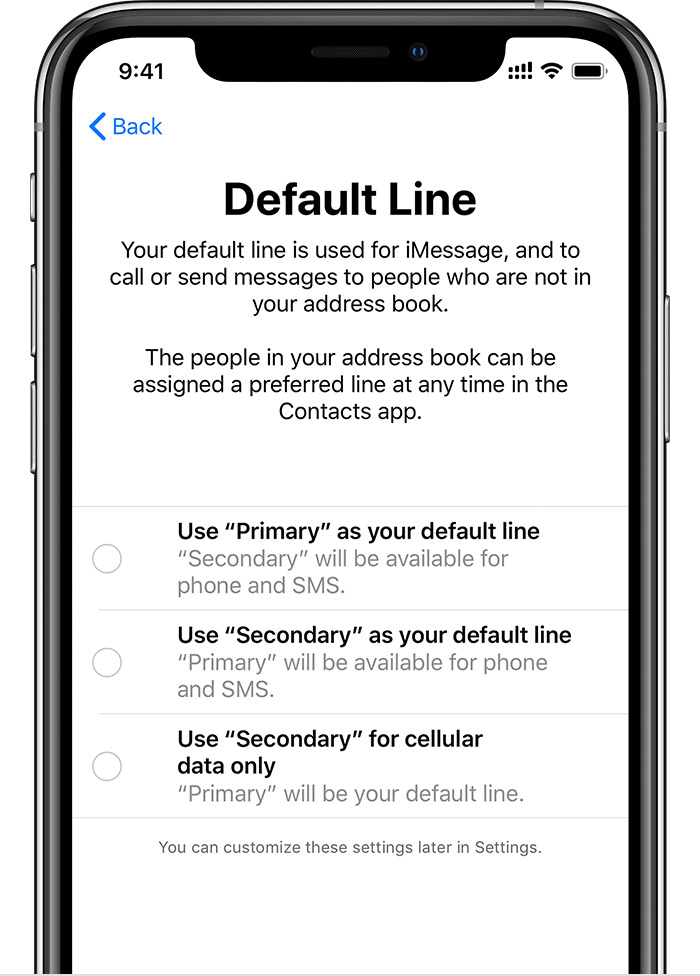
Use Primary as your default line: If you select this option, Primary will be used by default for voice, SMS, Data, iMessage, and FaceTime. Secondary will be available just for voice and SMS.
Use Secondary as your default line: If you select this option, Secondary will be used for voice, SMS, Data, iMessage, and FaceTime. Primary will be available just for voice and SMS.
Use Secondary for cellular data only:You might want to select this option if you're traveling internationally and you want to keep Primary for voice, SMS, iMessage, and FaceTime. This will allow you to use Secondary for data.

You can send messages with iMessage and use FaceTime on one phone line. To change which line uses iMessage, follow these steps:
Go to Settings > Messages.
Tap iMessage & FaceTime Line.
Select the phone number you want to use.

You can use SMS/MMS to send messages with either phone number.* You can switch phone numbers before you send an SMS/MMS message. Here's how:
Open Messages.
Tap the New button, in the upper right corner of the screen.
Enter your contact's name.
Tap the current phone number.
Tap the number you want to use.
Enjoy your day!