The code that supports Alt/Option Boot is in the computer's ROM. No drives are required for it to draw a gray screen. HOWEVER...
If you have a Firmware password in place, attempting to use ANY alternate device as the boot device should yield a lock screen like this one, when booting to an alternate version of MacOS:
Lock icon
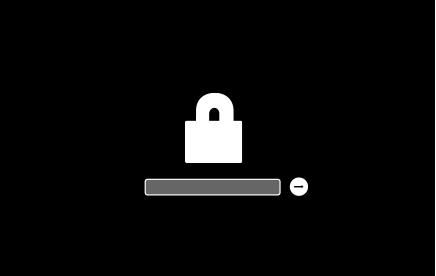
If your Mac is using a firmware password, the lock icon appears when you try to start up from another disk or volume, such as an external drive or macOS Recovery. Enter the firmware password to continue.
My impression what that this would happen when attempting to boot from the alternate device, not when choosing it, but i do not use this feature, so I cannot speak from experience.