Thank you both for your continued interest and support. Sorry I was slow responding but I was away for the weekend. So, in no particular order, my Record Level slider is greyed out, and set to zero - or all the way to the left. The Automatic Level Control checkbox is also greyed out and unchecked. I expected this for exactly the reason HangTim suggested, In fact, from the online Garageband Help:
"If the Recording Level slider is dimmed, you can’t change the input volume in GarageBand. In this case, use the device’s own volume control." That is what I do.
Where my confusion comes, is in the output of the Tascam. The clipped waveform I posted above is the waveform that appears even when the out is turned down to where the red overload light ("O/L") is not even flickering i.e. the signal is being clipped even at an output level below which the interface warns me of overload. If I ignore the red light and whack up the output level, it still appears to clip at the same level but the underlying signal is just way more noisy:
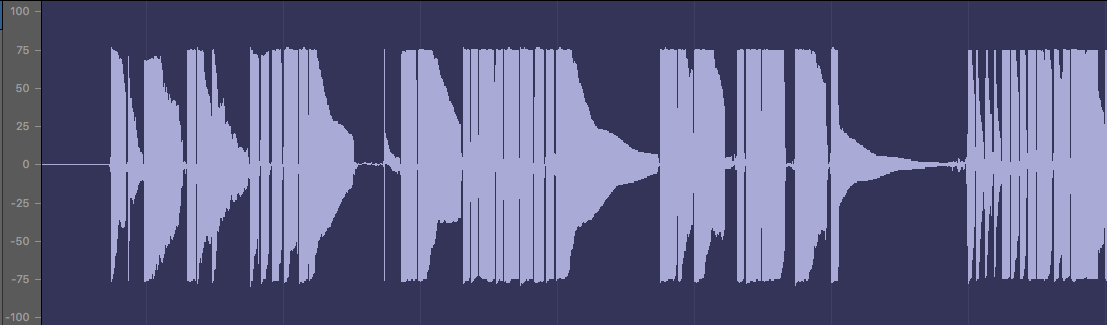
If I continue to turn it DOWN to below the levels above, I can get a clean and perfectly usable signal strength:
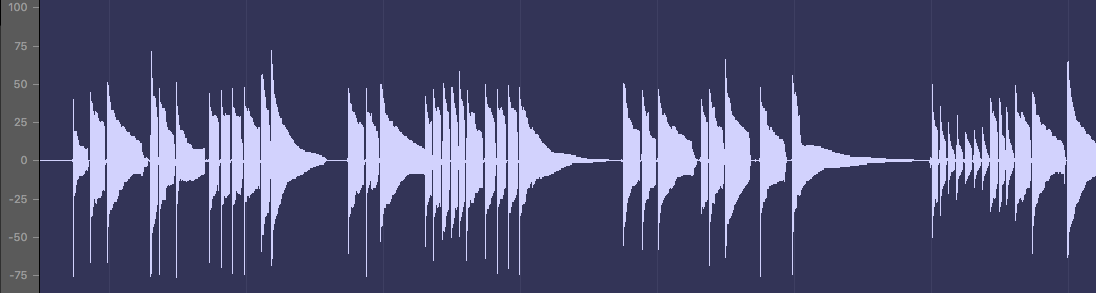
Obviously, I have however found some limit of the interface, or the cable, or my old USB2 port, that is causing this clipping at the 75% mark on the scale.
BREAKING NEWS: I have just discovered the source. My interface has a basic mixing capability: you can add a line/mic and a guitar, or two mics, then choose to have a mixed stereo output or two separate outputs for two separate inputs. I had the little switch set to stereo output. The mixer seems aware the only one input was live/plugged so it clearly shows a mono output, unlike the tell-tall dual waves of a stereo output. (The input source is also shown as mono in the dropdown). However, for research, I flicked the switch on the underside of the interface to dual outputs, played the same solo, and got this:
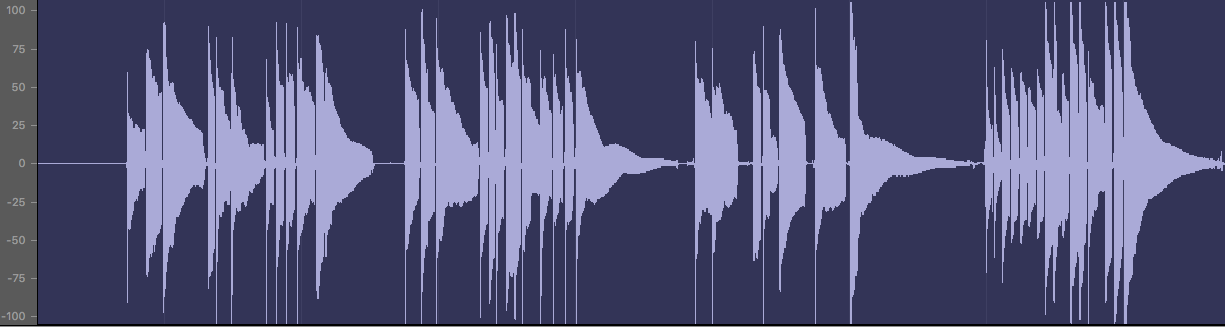
It would appear that I sacrifice gain or signal strength when the interface thinks it's mixing a stereo output. I guess that kinda makes sense, without knowing the actual output dB capability of the line. Anyway, it was definitely the Tascam, and I have definitely found a way to overcome it. And thanks to HangTime's earlier advice, I don't need to...
Thanks again all,
D