The character you are looking for is a 'combining macron', and is not readily available from the keyboard. You can find it in the Character Viewer (now labeled emoji and symbols. A search for 'mac' is enough to bring it up.
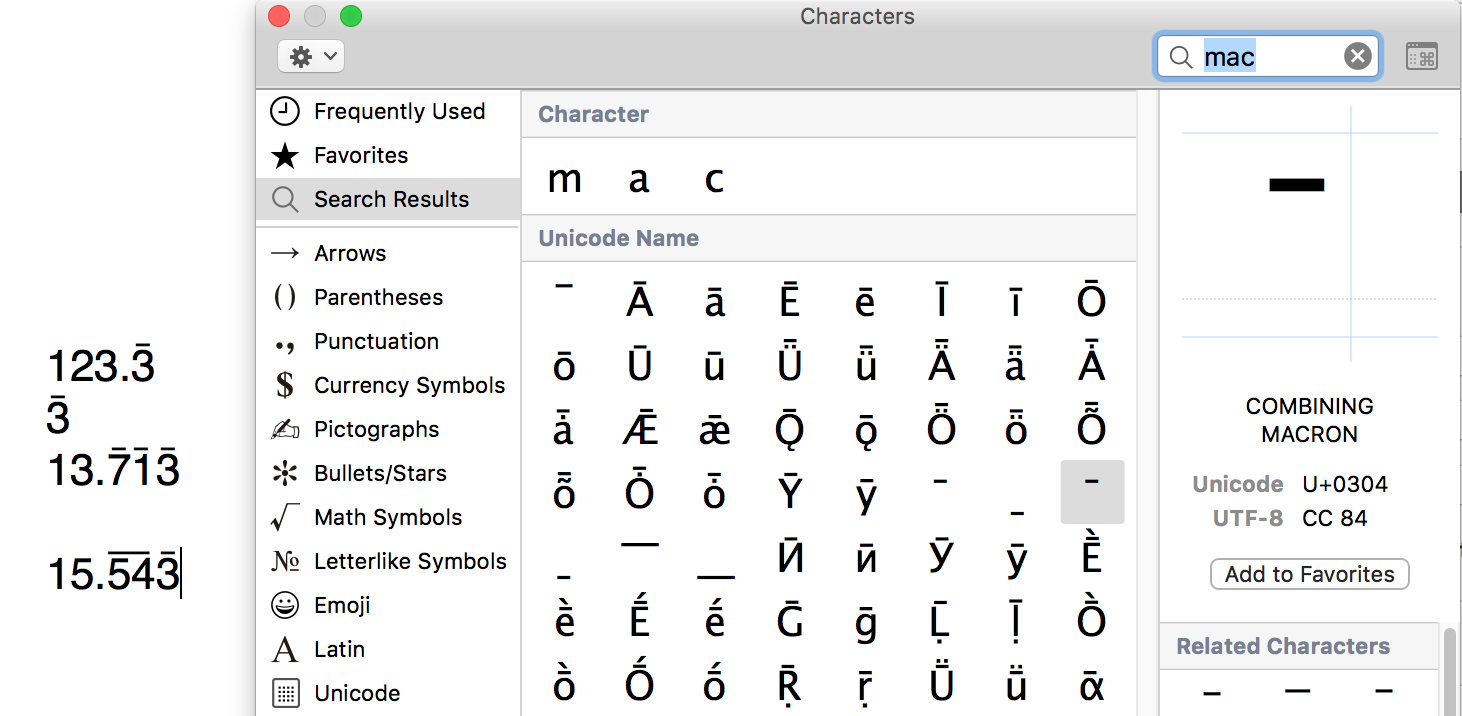
The character is the selected one in the last column of the displayed characters. It is the character over all three digits in the decimal part of the first and third numbers, the non-decimal 3, and the 3 in the decimal part of the last listed number shown.
The character over the 5 and 4 in the last example is a 'combining double macron' found in the second column of the row below the selected character. There are other macrons in the image, but those are not 'combining' characters, meaning they cannot be placed over other characters.
I placed the macrons and double macron over the numbers either by entering the numbers, then dragging the macrom and dropping it immediately above the digit it was to mark (very fiddly, and requiring many command-Zs or deletes to remove and try again) or by placing the macron, then typing the digit to go under it.
It may be possible to assign a key stroke shortcut to place a combining mcron over the next-typed character, as is done with the umlaut ( ö ) and other diacritic marks, but it's late, so I'll leave that as an exercise for Ian, should he care to take it on.
Regards,
Barry