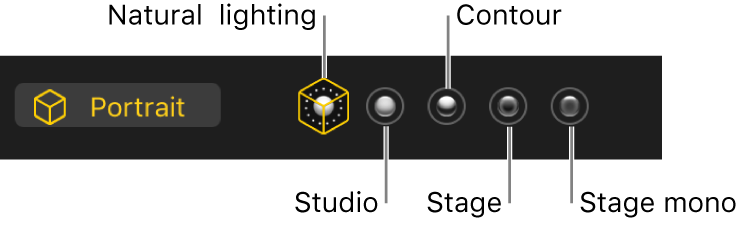Editing portrait depth in Photos on MBP
I can't seem to to find the portrait depth slider on my portrait photos when editing on my MBP - the slider doesn't appear as described in help. What am I doing wrong?
Am using HS 10.13.6 and Photos 3.0 trying to edit photos saved to iCloud shot on an iPhone XS running iOS 12.1.4 - I see the bar on the same photos on my iPad and my iPhone but nothing on my MBP, which seems odd as it should be the best device to edit photos on. Am sure I've missed a step or some such but cannot fathom it - any ideas?
Thanks
Dublj
MacBook Pro with Touch Bar