SGIII is correct about testing with the core formula, then adding the bells and whistles. In my example, the core formula (in Table 2::B2) is this part:
INDEX(Table 1::A16:C20,MATCH(TRUE,Table 1::A16:A20,0),MATCH(TRUE,Table 1::A17:C17,0),area-index)
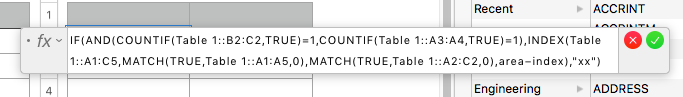
IF(AND(COUNTIF(Table 1::B2:C2,TRUE)=1,COUNTIF(Table 1::A3:A4,TRUE)=1),INDEX(Table <<<line break inserted to match
1::A1:C5,MATCH(TRUE,Table 1::A1:A5,0),MATCH(TRUE,Table 1::A2:C2,0),area-index),"xx") alignment in your image above
comparing your pasted formula to the one I copied directly from the formula editor for that cell. I don't see any differences. Yu could try deleting the ,area-index part I've shown in bold italic above. If that doesn't cure it, I'd guess that you live in a region where the , is the decimal separator, and need to change the list separators in the formula from , to ;
Here's a copy/paste able version of the formula, revised for regions other than North America.
IF(AND(COUNTIF(Table 1::B2:C2;TRUE)=1;COUNTIF(Table 1::A3:A4;TRUE)=1);INDEX(Table 1::A1:C5;MATCH(TRUE;Table 1::A1:A5;0);MATCH(TRUE;Table 1::A2:C2;0));"xx")
Regards,
Barry