The TP-Link unit you picked is exactly the WRONG item.
Notice it is N wireless and fast ethernet so very much the same specs as the Express.. which is giving you far slower internet access.
All the extenders I found extend wirelessly; if they do have an Ethernet port it's only to connect other peripherals.
You are looking at the wrong products. You are not trying to extend wireless.. you are trying to get another WAP.
Since you are connecting the WAP (wireless access point) by ethernet not wireless.. what you are after is WAP. However the standard WAP normally has limited LAN ports.. and almost every wireless router ever made can either be set to AP mode (AP and WAP mean the same thing) or standard wireless routers.
For example both the Asus and Synology I listed offer in the setup AP mode.
This is the mode page from the Asus.
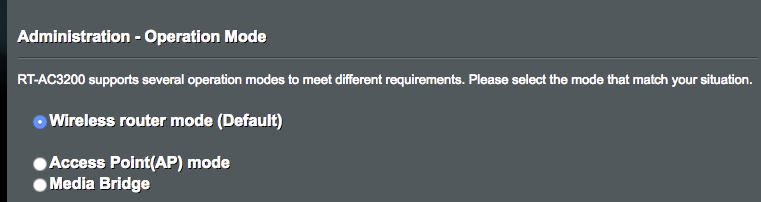
This makes it dead simple to configure..
But any wireless router can be set to work as WAP by using a method called WAN BYPASS.
I won't go into the details here.. but it is very simple configuration. (Set a static IP on LAN.. turn off the DHCP server and plug main router to LAN port of the second router).
Then you set the wireless on the two devices to the same SSID (wireless name) same password.
This is called a roaming network btw.
Let me suggest 3 ways to go in the future.
#1 A second wireless router as WAP
The cheapest is to buy a simple wireless router with decent performance as the WAP.
Basic considerations.. It should be full AC wireless. It should have 4 gigabit LAN ports. It should have decent performance.
Plus I would pick something that you can swap over with the TC to take the role of main router should the TC fail in the next couple of years..
What I have suggested above fits this criteria.
Asus RT-AC86U is the newest in the series but AC88U (or AC68U which is rather old but still a very good wireless router.)
Synology RT2600AC.
Cheaper TP-Link units if you want to spend less.
#2 Mesh system.
This is much more expensive.. but the configuration is also very well automated.
Apple store now sells the Linksys Velop but you can also buy Netgear Orbi and there are other brands. Just read the reviews.. some rate one above the other.. but I personally would go Orbi.
You need to buy a kit.. so it is quite expensive to start with.. but will give you excellent wireless coverage of your house.. and these better grade units can use either wireless links or ethernet for even faster speeds. They use multiple wireless transmitters.. one for linking the units to each other and one for clients to connect. They have become very popular as people living in large homes or apartment buildings with multiple levels struggle to get adequate coverage.
There are cheaper versions like google wifi or TP-Link Deco.. they use a single wireless for both clients and backhaul.. I would say they are not adequate for systems over 200Mbps..
#3 Pro level distributed wireless system.
There are better methods of doing this now.
Since you don't have a lot of experience I would suggest you employ a network installer to setup a Ubiquiti Unifi system.
This will cost about $400-600 say.. for the basic hardware plus install costs.. but pro system of far greater refinement than these domestic routers. It will give you less trouble and last longer.
For most people they will adopt 1 or 2.. as it is a fair bit cheaper and 3 is more a business solution.. although a lot of home users have grown tired of poor quality and short lifespan of domestic routers and are buying better systems for self-install.. or want to avoid the limited options available on the mesh systems. There is plenty of help around but it takes some serious learning to get to the point of installing it.
If you have a friend or neighbour who is a bit of a network buff.. talk to them about the kind of systems they use.