There is an option (in iTunes) to set any song to Skip when shuffling. I suggest you check that, although I'm not convinced (yet) that this is the cause of the problem.
In iTunes, select the complete Playlist and right-click/Get Info/Options>Skip when shuffling. You will see a message asking if you wish to edit multiple items (you do) and you will see a screen like the one below:
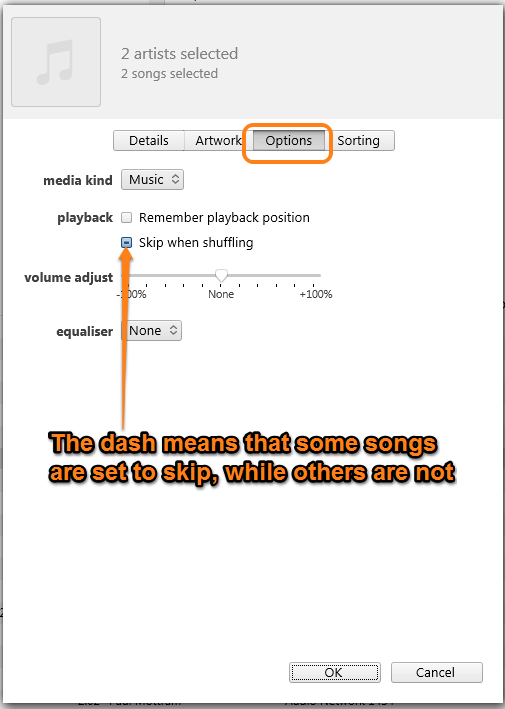
In the screenshot I have only two songs selected, but it's enough (since it's more than one). Notice the dash in Skip when shuffling. That means that some songs are set to skip while others are not. If you click on the box the dash will be removed and all songs will be set to play when shuffling.
If every song in your selection is set to skip when shuffling, you will see a tick in the box.
You will need to Sync your iPod with iTunes in order for the changes you have made become effective on the iPod. If it doesn't sort out the issue, I suggest you try a Reset on your iPod, which simply means turning it fully off (not just to sleep) and then turning it back on again. No information will be lost from the iPod by a Reset. Note there is a big difference between Restore (which is performed in iTunes) and Reset.
The Reset Play Count feature has been moved, so I suspect you have been reading out of date information. It is now on the Edit/Song Info/Details tab:

- If you select just one song, the option is Edit/Song Info/Details>Reset (Play Count)
- If you select multiple songs, the option will be Edit/Get Info/Details>Reset. In addition, the play count number will be a dash (because the songs have different values to one another)