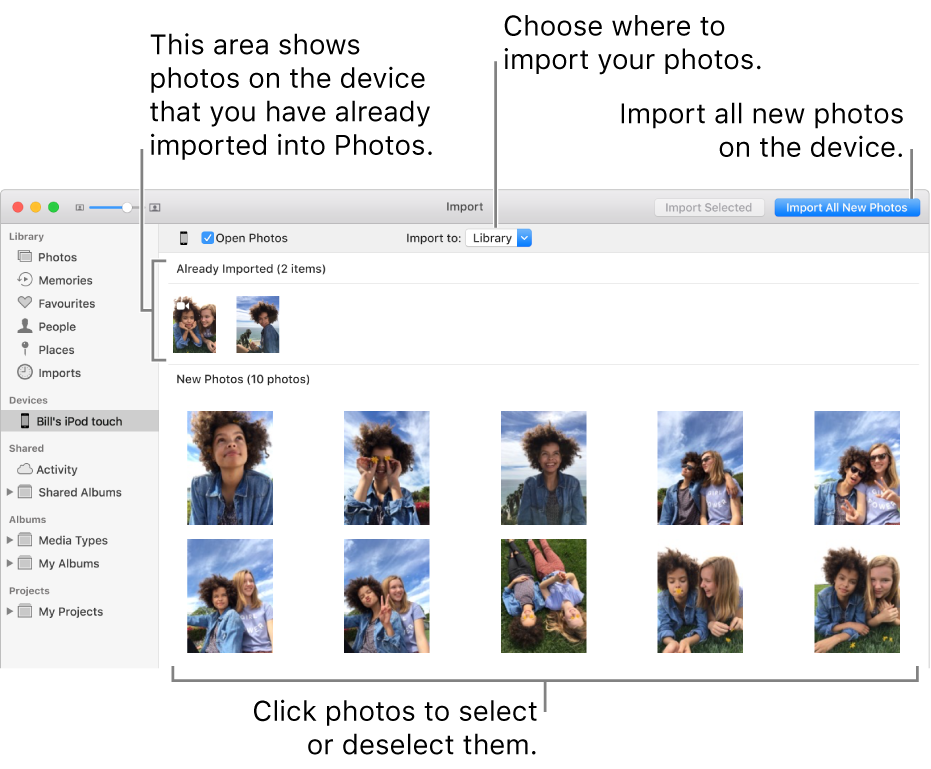Not ALL photos on iPhone showing up in Photo application
I can plug my iPhone 5s into a PC and simply by browsing to the folders on my iPhone see everything. I can't do that on a Mac. When I try to view them through the Photo app, it shows a quite a few photos, but not nearly all of them. It shows at the top " New Items ( 369 items ) ". That's not all of them. How can it get it to show all ?