There are a whole lot of issues.. and we are going to need to take this one step at a time.
But start with your name for the Time Capsule. It contains an illegal character.
And I quote.
the following characters "? [ ] / \ = + ; : " , | *" cannot be used on CIFS/SMB shares
Even if you don't actually comply with the windows world.. Apple is now using SMB instead of AFP for their networks.. and it is good to stick to the much tighter rules necessary for windows.
The pipe symbol | has important meaning and cannot or should not be used in a name.
Please reset your Time Capsule to factory and start again with the configuration.
All names should be short, no spaces and pure alphanumerics.
eg TCgen4
The wireless name appears to be ok.. although I cannot see the whole thing..
Passwords should also follow those rules.. (at least for simplicity) pure alphanumerics with mixed case and numbers.. as long as you need.
Once you complete the configuration set the Internet tab to a static IP.
All you need to do is select static instead of dhcp.. and leave all the numbers as is. Although I would strongly recommend using a local DNS value first.. ie your Cisco modem router.. which I am guessing is 192.168.1.1 and then add google public like 8.8.8.8
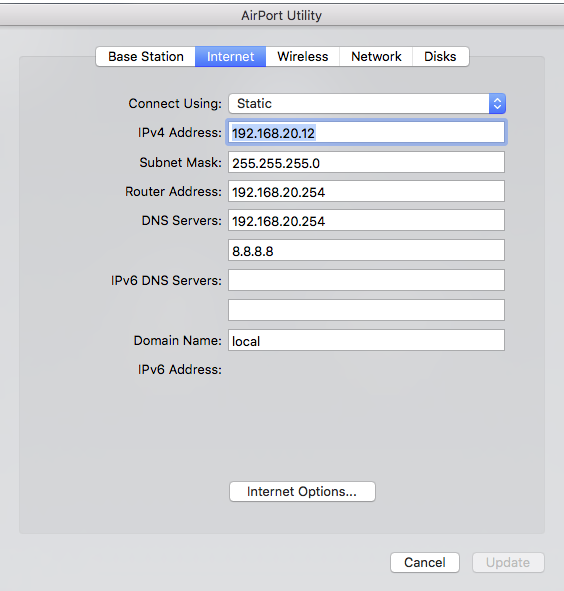
The swap to static from the first item.

I am not sure if you are on IPv6 but let me also encourage you to set the Time Capsule to link-local only.
So on the options tab.
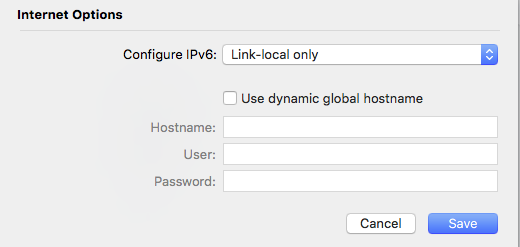
Once you complete that.. go to the Macbook Air.
Open and remove all current wifi known names..
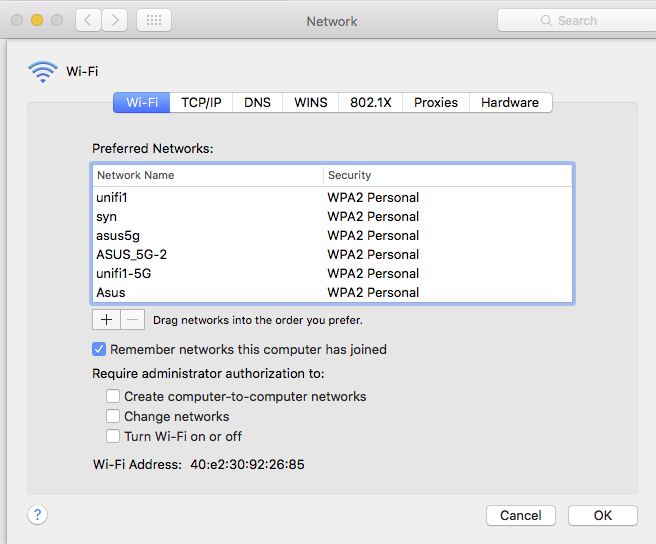
Select each one in turn and use the - (minus) button at the bottom to remove it.
Once you remove them all reboot the MBA.
Discover the wifi again and select just the new wifi name you created in the Time Capsule.
Put in your password and remember to store it in the keychain.
Wifi should then work.. if it still will not remain stable.. you are using a 6 year old router that is due replacement.. indeed well overdue. It is time the walrus said.. to speak of many things.. including new routers.