You should be able to access your iPhoto Library directly from Facebook in the Media Browser. After clicking the "Photos/Videos" tab on your Facebook webpage, when the file chooser dialog appears, scroll down in the window, until you are seeing "Media" in the sidebar.
- Click Media, then Photos
- Wait for the iPhoto Library to appear.
- Then click iPhoto and select the events or albums you want to open and select your photos.
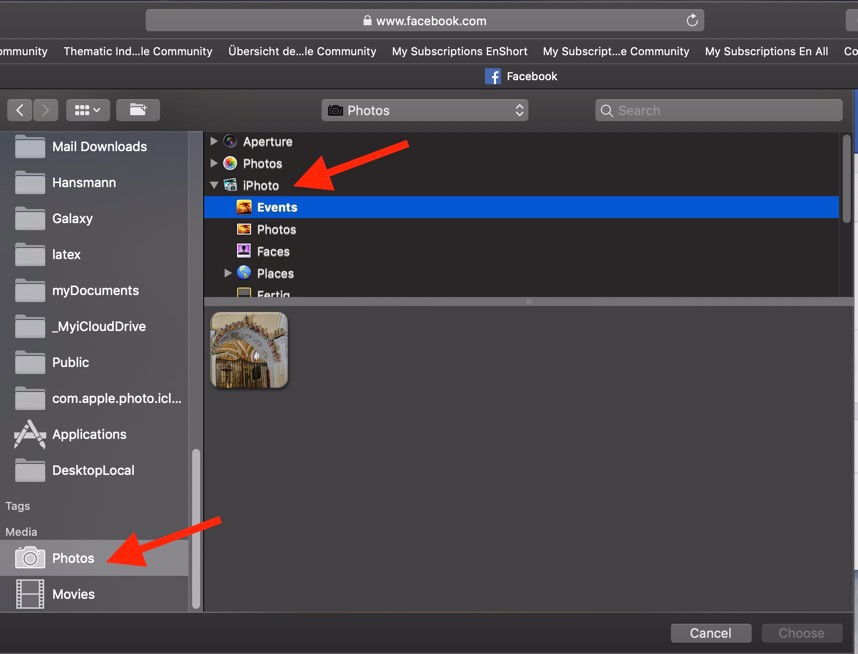
Do not try to open the iPhoto Library directly in the Pictures folder - use the Media section of the sidebar.
One more thing - you wrote " since I could not locate the actual photos saved within iPhoto when browsing through the application contents in Finder. "
iPhoto is not storing the photos inside the iPhoto application, if that is where you have been looking for the photos. The photos are kept in the iPhoto Library, and this library is stored usually in the Pictures folder in your home folder. The iPhoto Library is what you need to back up to keep your photos safe.