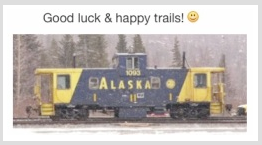While there are several different articles, some not by from Apple support, &/or others
dated and missing information or not correct; most information 'on topic' is Continuity.
• Use Continuity to connect you Mac, iPhone, iPad, iPod Touch, and Apple Watch - Apple Support
https://support.apple.com/en-us/HT204681
• iPhone Cellular Calls
• Handoff
Nine "continuity" features are covered in main article above, with a fair bit of information; these cover
most basics; your MacBook Pro (with Yosemite 10.10.x or Later) should be able to use several of them.
My Late 2012 Mac mini (i7 2.3GHz quad-core) still runs El Capitan 10.11.6 and works well enough with
iPhone SE; however some iOS/macOS system versions may no longer hand-off/share if too far apart.
Other info links, bookmarked, may be helpful from different perspective:
• How to Disable Handoff on Mac OS - osxdaily (2017)
http://osxdaily.com/2017/09/10/how-disable-handoff-mac/
Older (2014) has valid points, may not be adequate for latest details; see newer links in here:
• How to Use Handoff Between a Mac with Mac OS X and iPhone / iPad with iOS
http://osxdaily.com/2014/10/30/use-handoff-mac-os-x-and-ios/
• Handoff for Developers - Apple Developer
 https://developer.apple.com/handoff/
https://developer.apple.com/handoff/