Is column A (defined as) a Header column?
Have you selected column B as the Data column supplying data to the chart?
If so, your chart should look similar to this one:
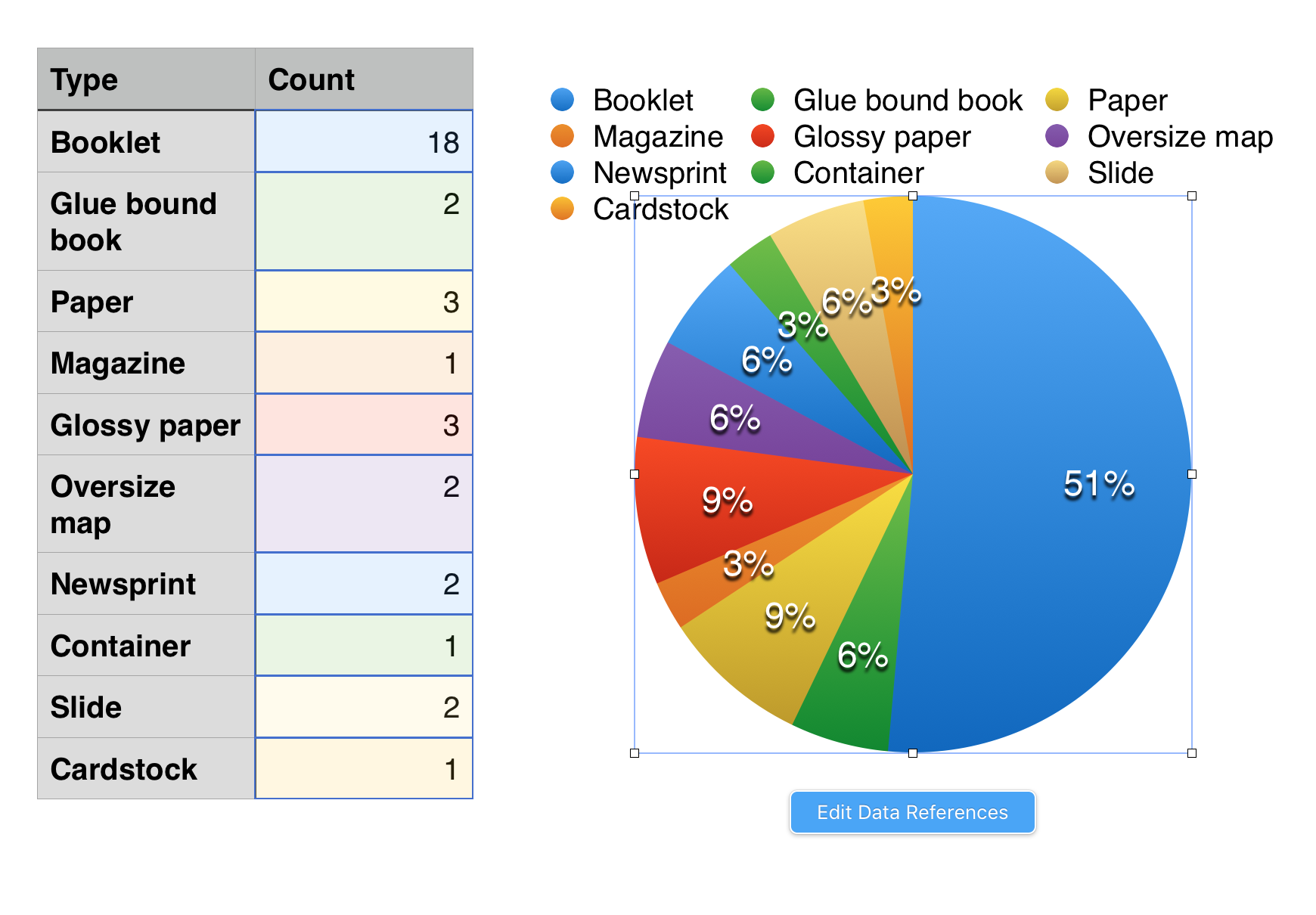
To check the first question above:
- Select the table by clicking on any cell.
- Hover the pointer over the reference tab do column A,
- Click the v that appears toward the right end of the tab when you bring the pointer close to that end.
- If you see "convert to Header Column", choose it.
- If you see "Add Header column before" and "Add Header column after", column A is already defined as a Header column. Take no action.
To check the second question:
- Click the chart to select it
- Do you see a blue frame around one or more cells?
- The cells with blue borders are the cells that are feeding data to your chart.
- If you do not see the frames around the same cells as in the example here, you have selected the wrong cells to feed information to the chart. Select the cells chown in the image above.
Regards,
Barry