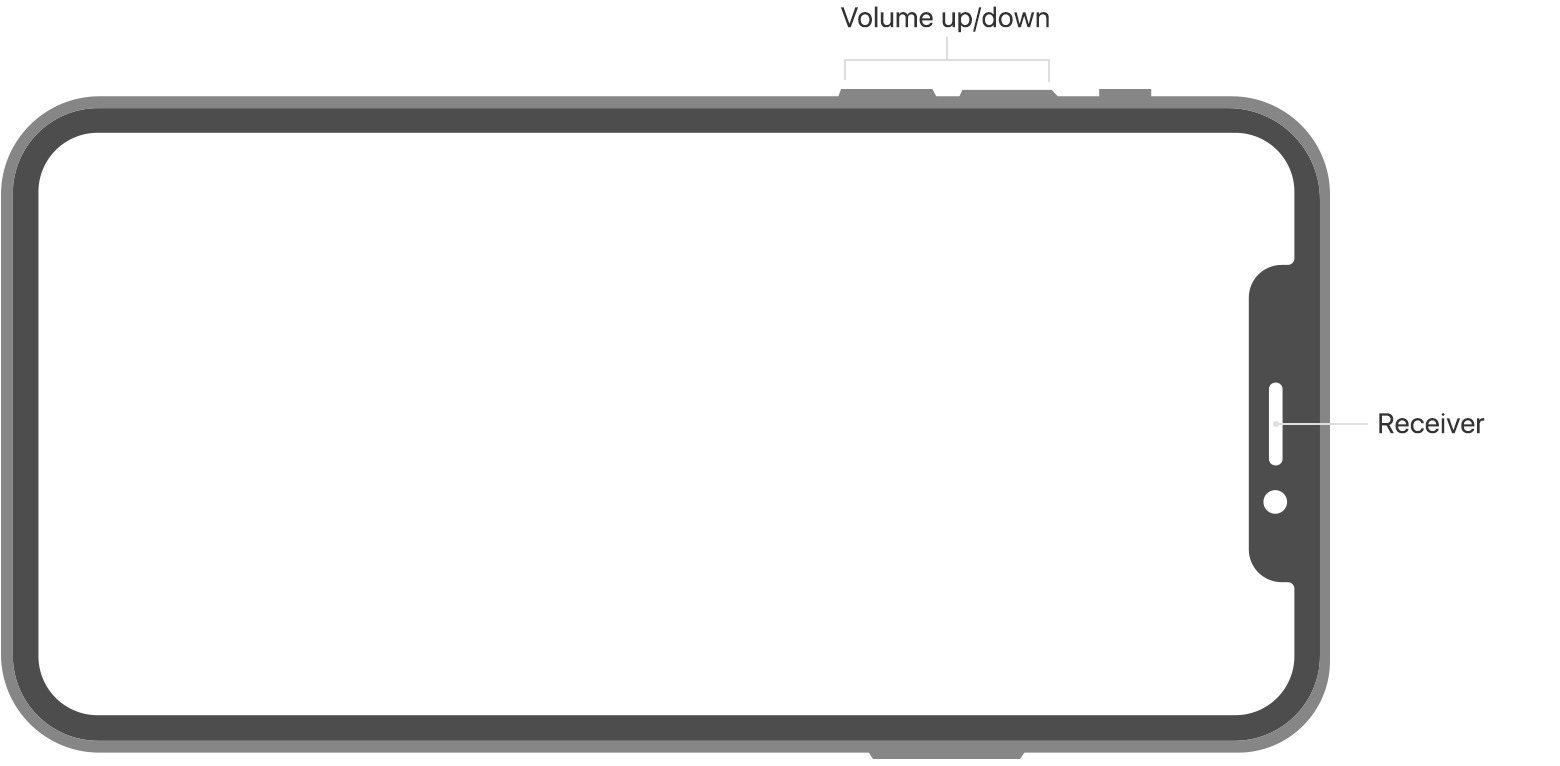caller sound very low after update
I'm using iPhone 7 and after updating to IOS 12.3.1 I cannot hear anyone on a call, I have to be in a very quiet place in order to hear the other person.
I don't like to use speakers when I'm doing my calls in the office and I don't always carry my EarPods.
is there any solution, update, downgrade method to fix the issue?
iPhone 7, iOS 12