Perhaps I should be a little more specific. It appears that I have contacts (duplicates) in both places. Is there a way to put EVERYTHING on iCloud to avoid duplicates in the future across all devices. If I look in each of these categories below they are mostly the same however a few contacts when I open them on my Mac I see double entries for addresses and phone numbers... the card will show one contact information and label it as "on iCloud" and then below it show the other and say "on my Mac". Sometimes the information is identical and it still separates the two as being different. 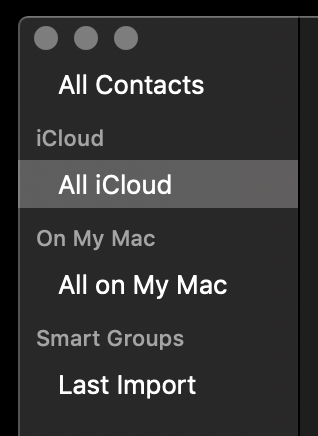
Contacts from imported vCards as suggested appears to be a one time per instance solution. Is there are way to put everything on iCloud exclusively? Or is the "on my Mac" a local residence of the contacts that is constantly synced with iCloud. If the latter then when I get a duplicated contact or a contact the differs in one location or the other is it because the iCloud sync cannot resolve it?
Cheers.