I know I can go to Photos and email a pic from there or add it to Facebook from inside photos.
pple does no longer support sharing to facebook from any application. You now have to open the facebook webpage and upload from there.
You can mail directly from Photos, if the Mail.app has been enabled as the primary mail reader in the Mail > Preferences > General.
To access Photos from other apps, use the Media Browser. Make the Photos Library your system Photo Library in the Photos > Preferences > General: Use as System Photo Library (this option needs to be grayed out).
The System Photo Library is available in any File > Open dialog or in a Photo browser, if the application has a photo browser and is compatible with Photos.
For example, in Apple's Mail you will find a photo browser button to attach photos.
In a File Chooser dialog (File > Open), for exa
mple in Safari, you will see a "Media" section in the sidebar and can click Photos there, then select the Photos Library and wait a bit, for your albums and photos to appear:
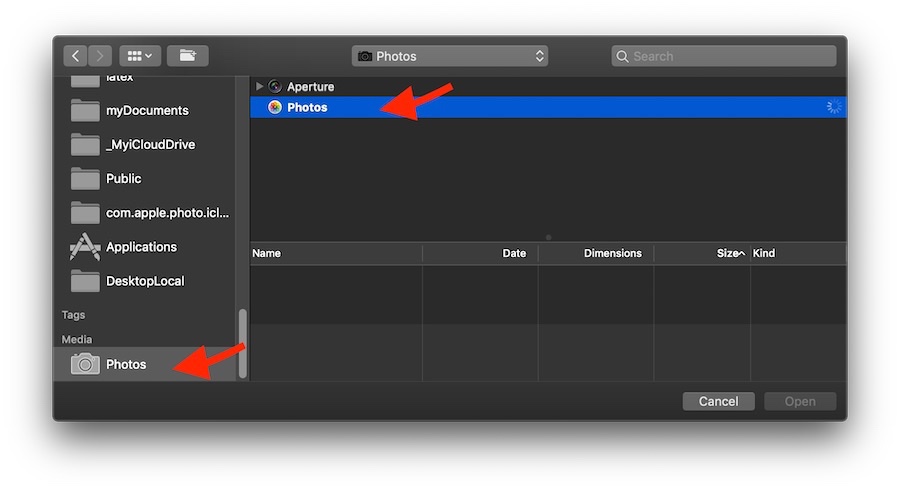
The Media Browser is only available in applications, that are fully compatible with macOS 10.14 and Photos and support this. Some older applications will need updating.